There are some exciting new features coming to Silhouette Studio in version 4.2. Want to see a sneak peek? Your wish is my command!
Font Creator (Business Edition only)
Have you ever wanted to create your own font? Now you can with Silhouette Studio’s font creator. You can print out a sheet and handwrite the letters you want to use or you can create the letters digitally. What a great way to customize your projects or preserve your kiddo’s adorable handwriting.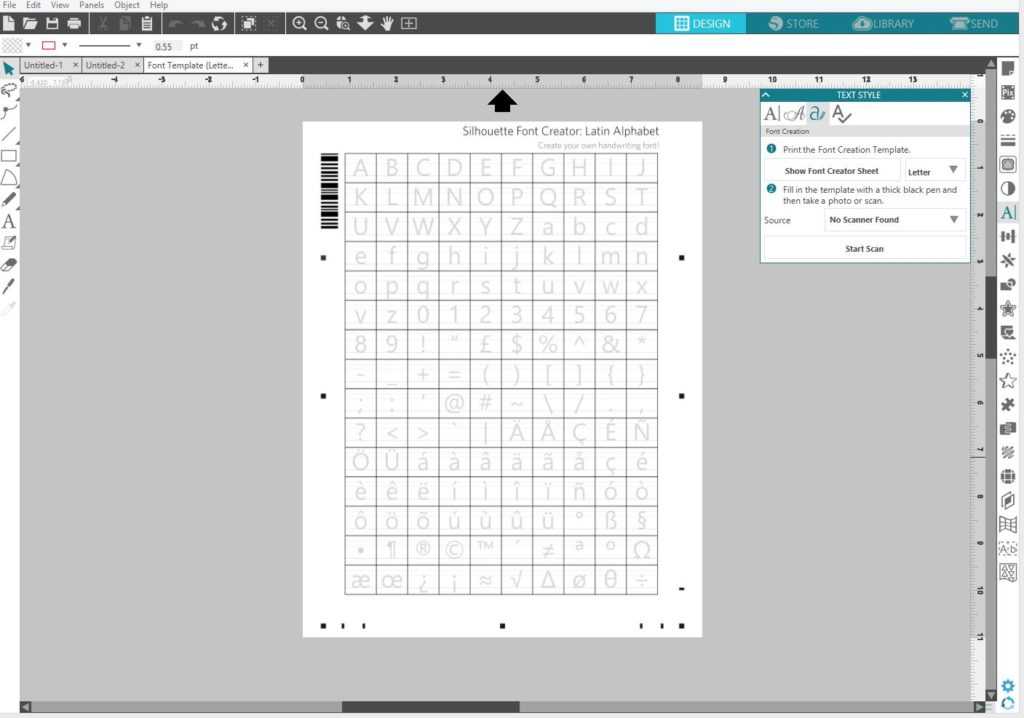
Lasso Tool (Designer Edition and above)
Just like in other design programs, the lasso tool makes selecting intricate pieces and odd shapes much easier. For example, I want to take the lips from this Print & Cut design and use them for something else, so I just select the Lasso tool and carefully trace around the edge of the lips. (See the dotted line? That’s from tracing with the Lasso tool.) When I’m done, I can move the lips away from the rest of the design.
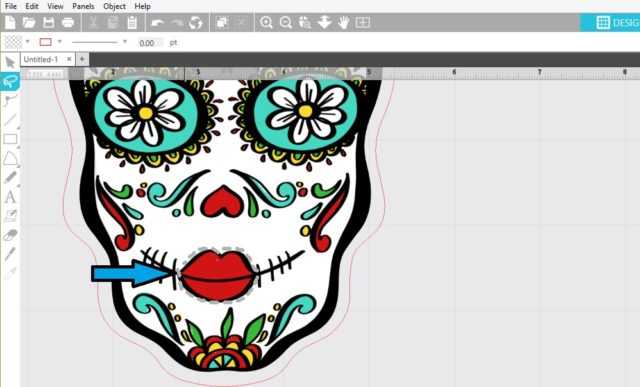
Print Bleed
Have you ever done a Print & Cut and been a little frustrated by the little bit of white space around the printed image? We now have a solution to help with that! It’s called a print bleed. What it does is print slightly beyond your cut line so that when your Silhouette cuts it out, there is no unnecessary white space.
Color Fonts
Add special effects to your fonts like shadows and gradients. This feature is great because it treats the whole text like a single vector or .SVG element. So for example if you decide you want to do a gradient, it will do the gradient color evenly through the entire text and not just within single letters.
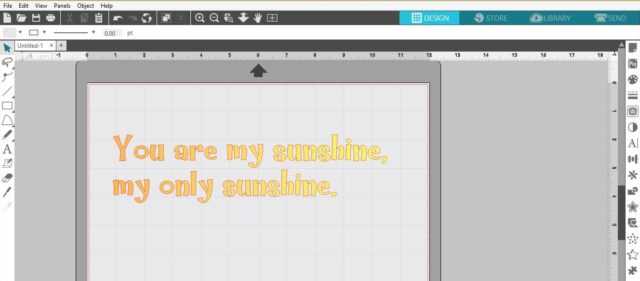
Warp Templates
If you like warping your text but aren’t exactly sure the types of things you can do with the warping tool, take a look at the warp templates that offer a preset warp pattern. The best thing about these is that the text remains editable, which saves you lots of time when you need to make a change because you won’t have to redo the entire design.

Puzzle Generator (Designer Edition + and above)
Turn any image you have into a puzzle with the help of the Puzzle Generator tool. You can customize the number of columns and rows and even tweak the shapes of the pieces.
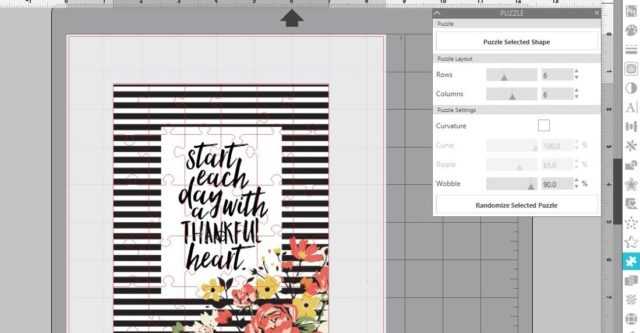
Flexishapes (Designer Edition + and above)
Introducing new Flexishapes. You can buy these shapes in the Design Store and customize certain pieces, such as the number of petals to include on a flower.
Library Display Changes
We’ve made quite a few changes to the library to make it even more intuitive to search for your designs. Not to mention, this overhaul has given the interface a much cleaner look.
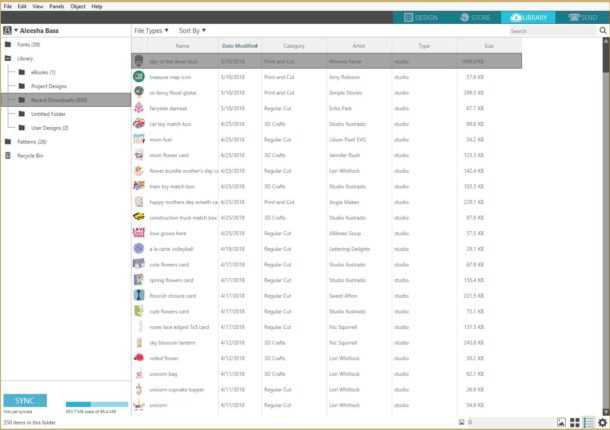
And these are just a few of the changes coming at you in version 4.2. We’re still getting ready for the release, but look for it really soon. We’ll notify you in the Silhouette Studio® software when the update is ready to download.
What new feature are you the most excited for?

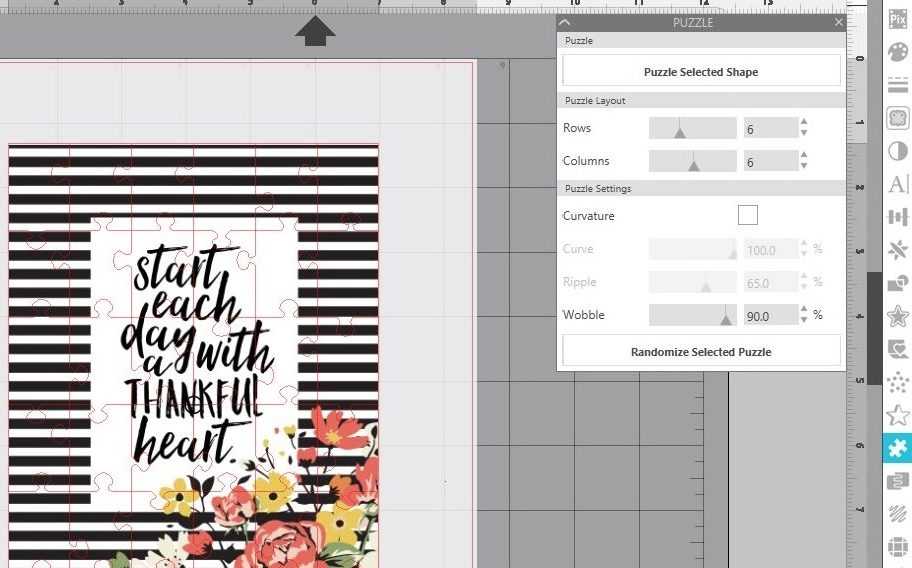
Nasze Naturalne
September 3, 2025
Your authentic voice really shines through in everything you create and share
Naszenaturalne
September 2, 2025
Really love your style
Kelly Wayment
June 28, 2024
You can use it with vinyl as long as it is smooth and flat to allow the static charge to hold on to it. Rolled vinyl that wants to go back to its rolled shape will not necessarily work well, and it would need to be trimmed to fit the ES mat cutting area.
Kelly Wayment
June 28, 2024
Yes, you can use the heat pen while using the ES mat. 🙂
Yurii
March 2, 2024
Hello. May it be used with heat pen?
Thanks
Jerome
February 24, 2024
Hi, works this with the normal vinyl foils or only with printer papter etc?