Mini garden rake #268232
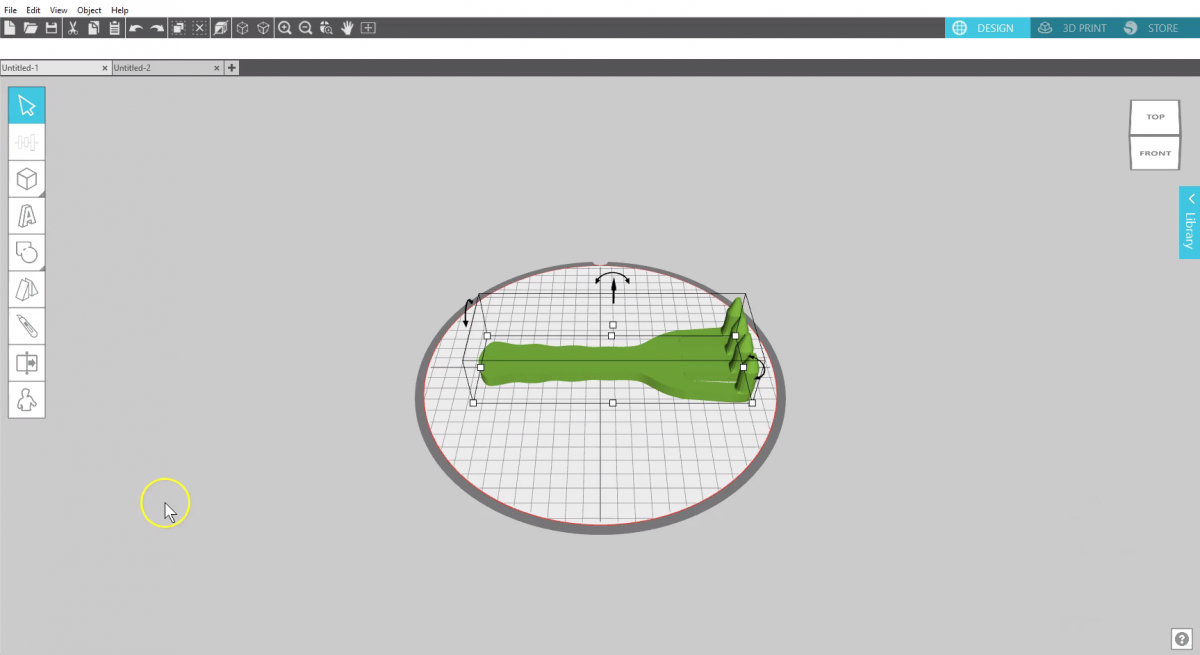
The Stretch tool is a new feature introduced in Silhouette 3D v 1.2 that lets you split an object, then stretch it from that split point.
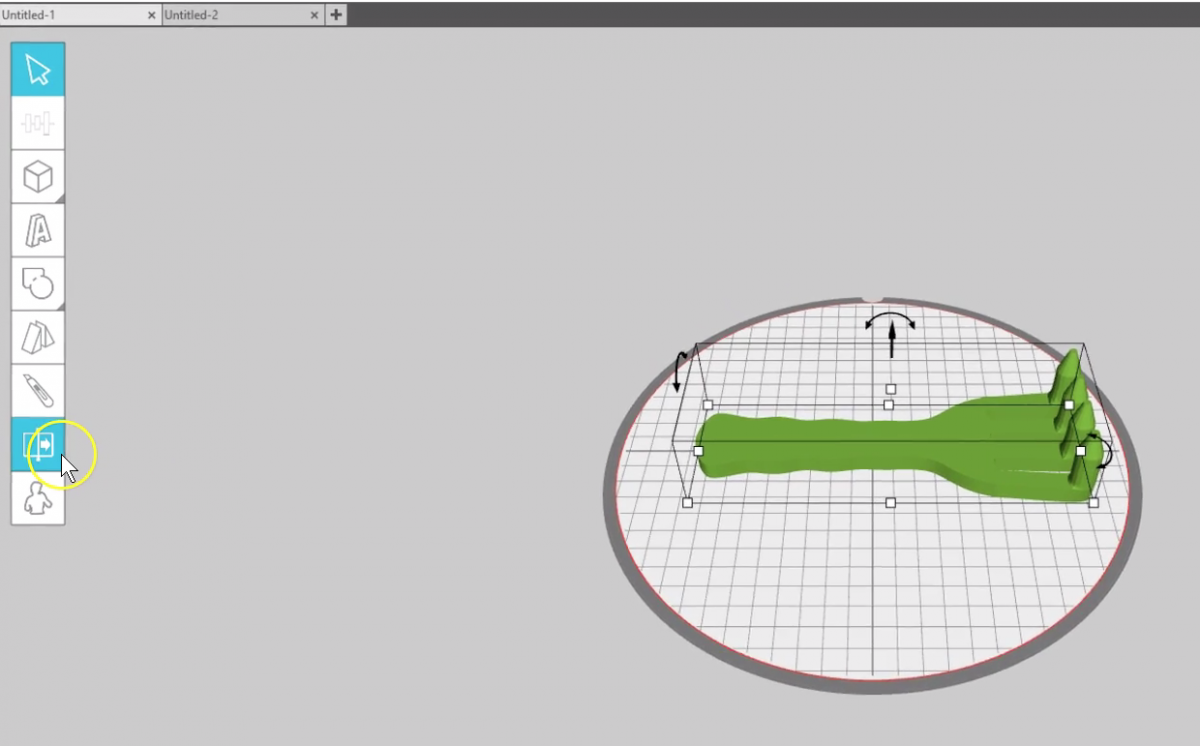
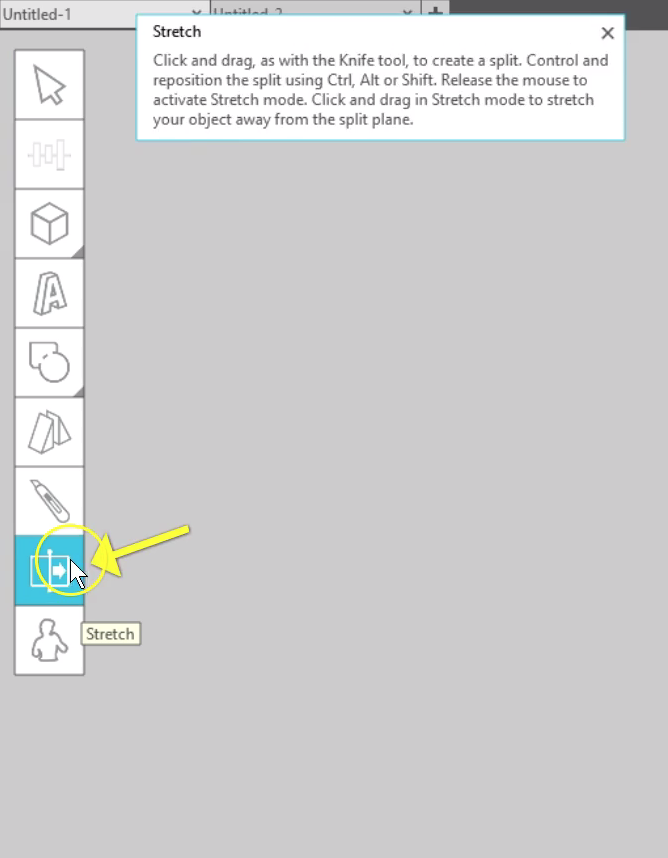
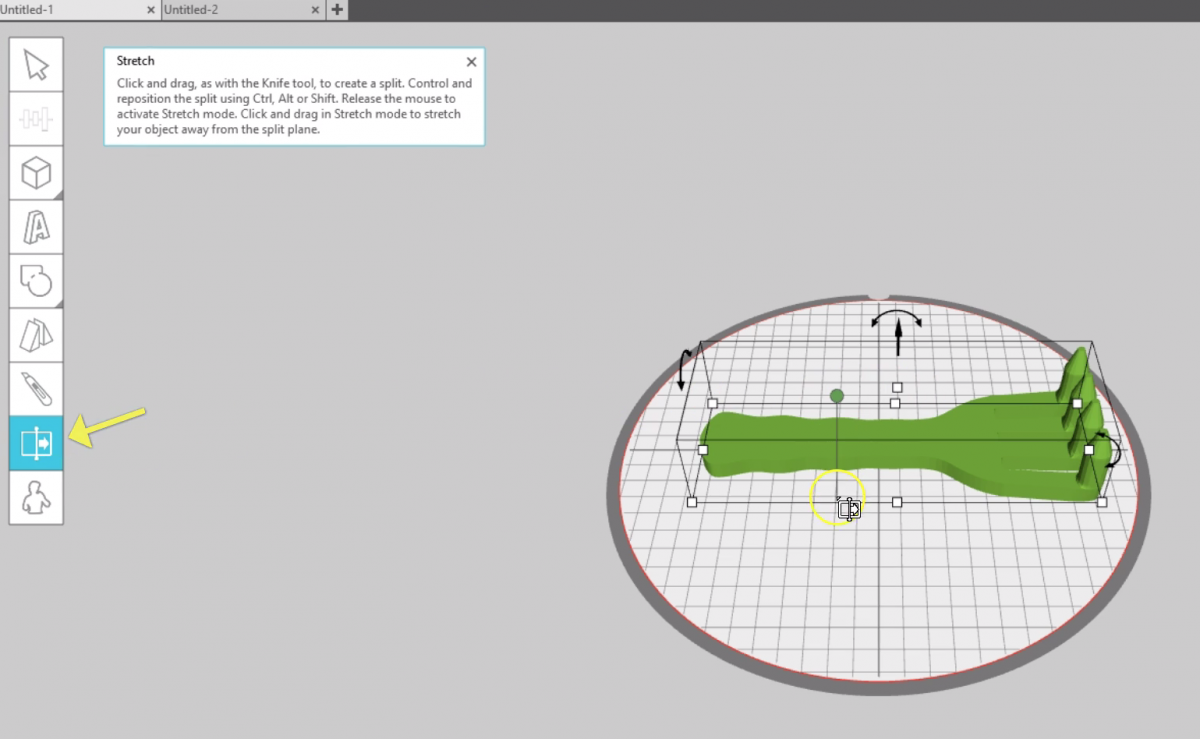
Click on the Stretch tool, then click and drag just like you would with the Knife tool, to create a split in the model.
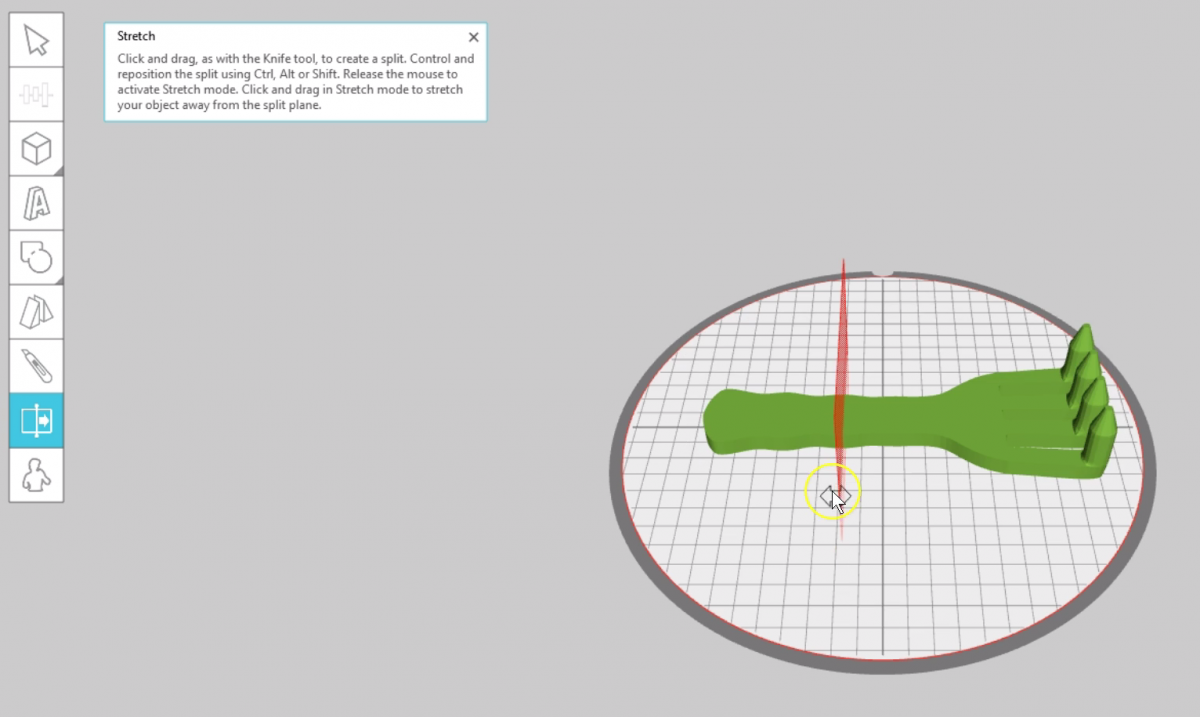
Once you’ve created that split plane, your design is ready to be stretched.
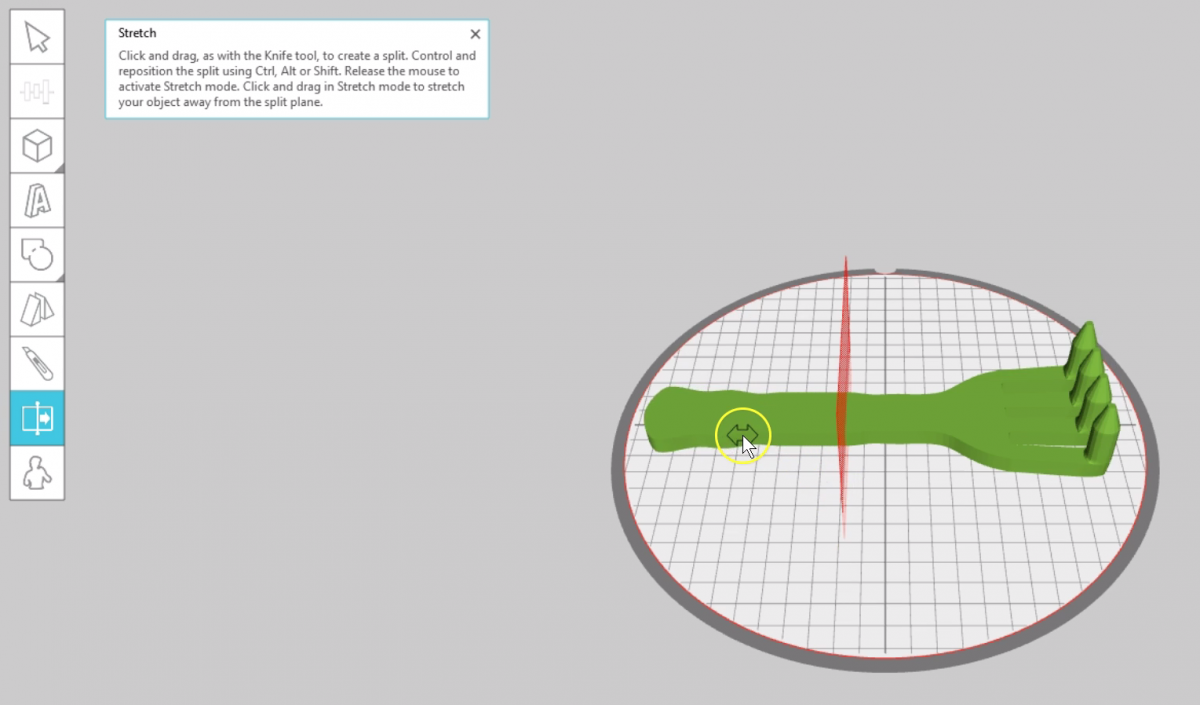
Just like with the Knife tool, you can control the position of the split with your Shift key, your Ctrl/Cmd key, and your Alt/Opt key.
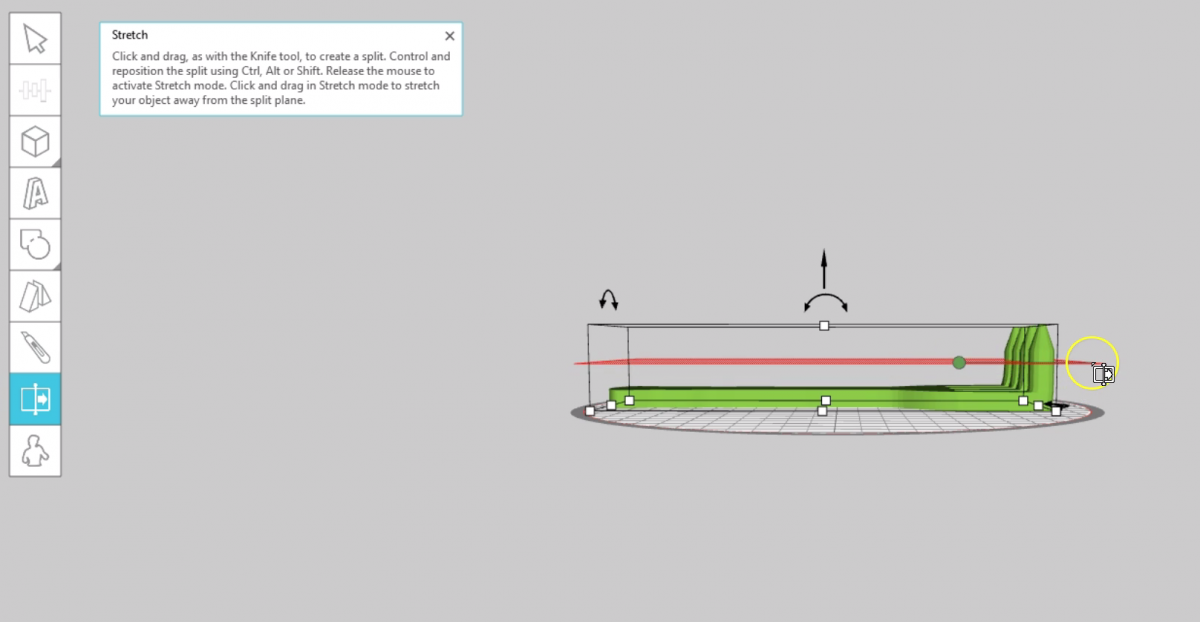
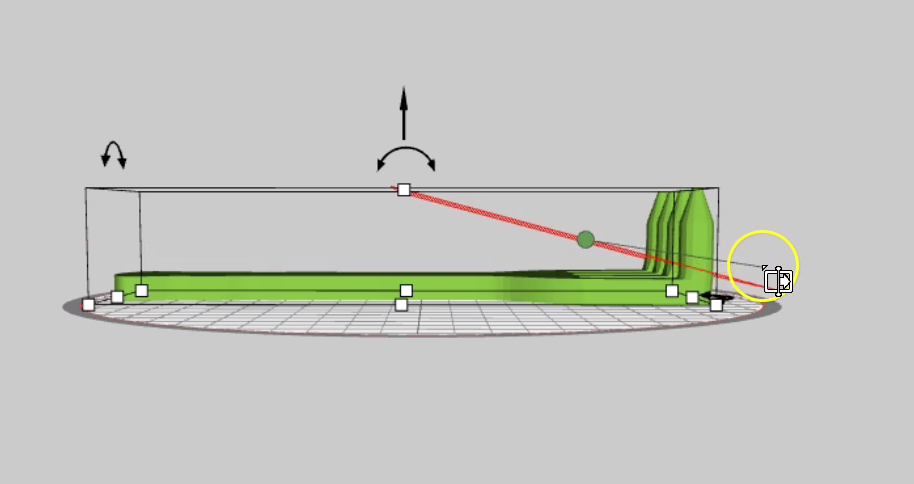
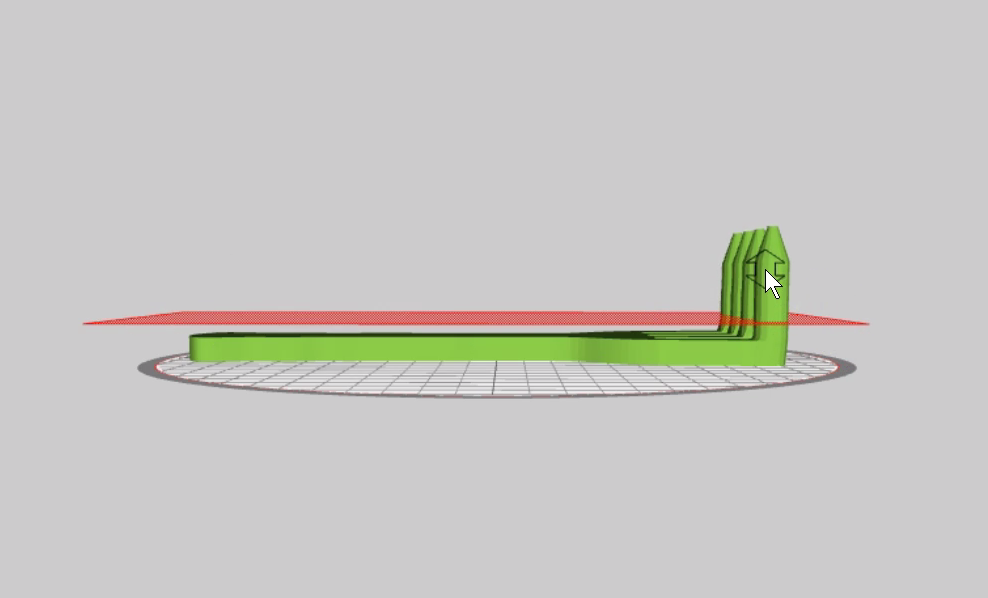
Click and drag while in Stretch mode to stretch your object away from the split.
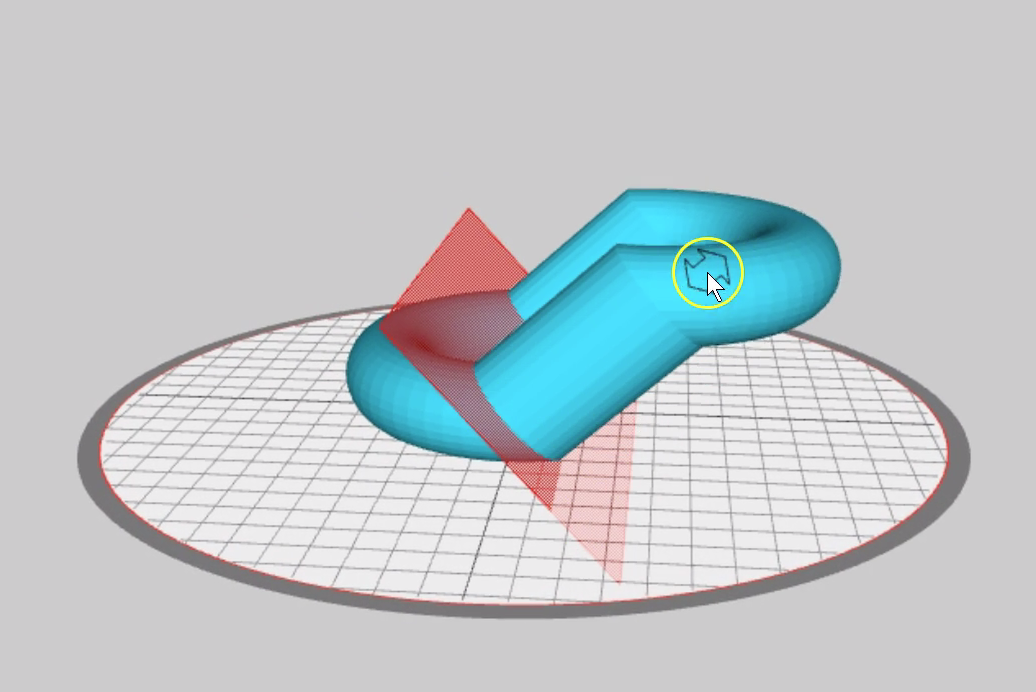
The angle of the split plane determines which direction the object will stretch.
I hope you enjoy this fun new way to manipulate 3D objects by stretching them in version 1.2.

