Have you seen our new Brushed Metal Sticker Sheets? It gives all your stickers a shiny and unique look! We made some conversation heart stickers to add a dash of sweetness to any Valentine’s Day notes and treats!
Supplies Needed:
- Silhouette Cameo® or Silhouette Portrait®
- Silhouette Studio®
- Silhouette Cutting Mat
- Silhouette AutoBlade or Silhouette AutoBlade for Cameo 4
- Brushed Metal Sticker Sheets
- Design ID #240166 Valentines Conversation Hearts by Little Luxuries Loft. We used Design ID #283407 for the vellum envelops!
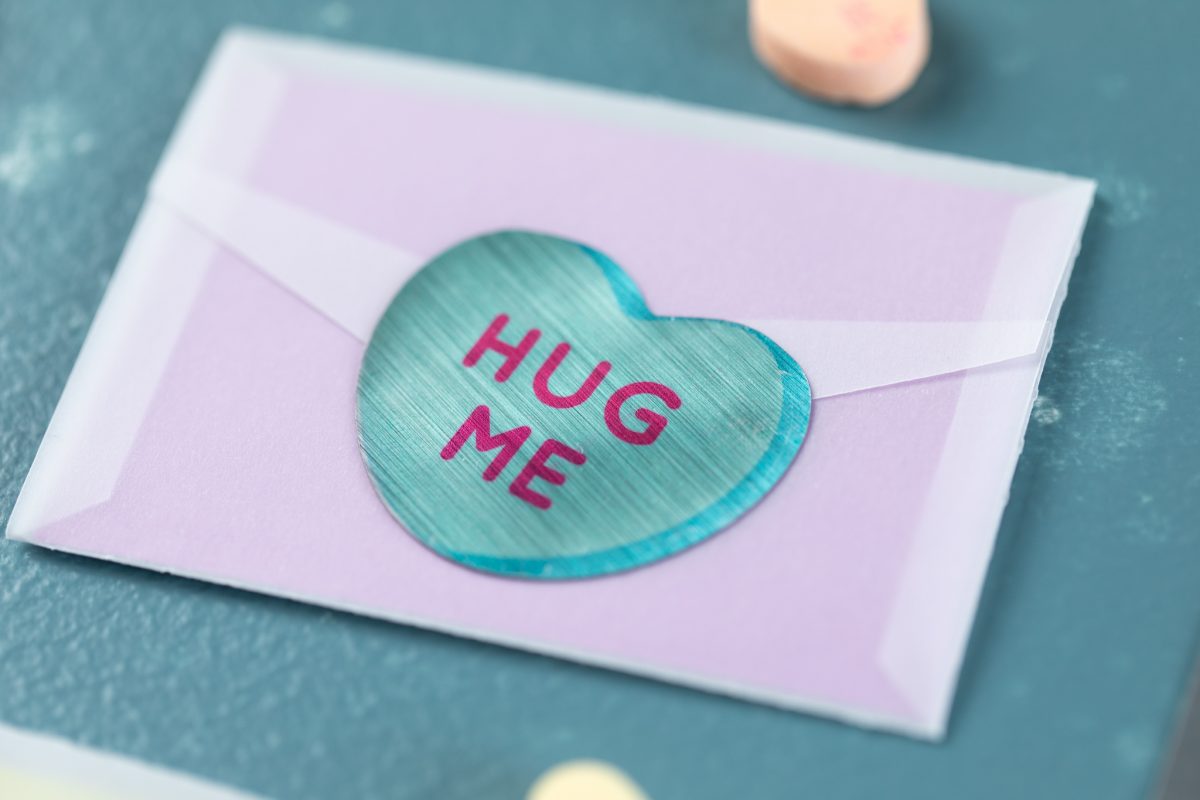
Step One: Formatting the Design
1. Insert your design into Silhouette Studio®. Set your media size to 8.5 by 11 inches and turn on the registration marks.

2. Size your design so each heart is approximately 1.5 inches in diameter. Then duplicate the design to create as many stickers as desired.
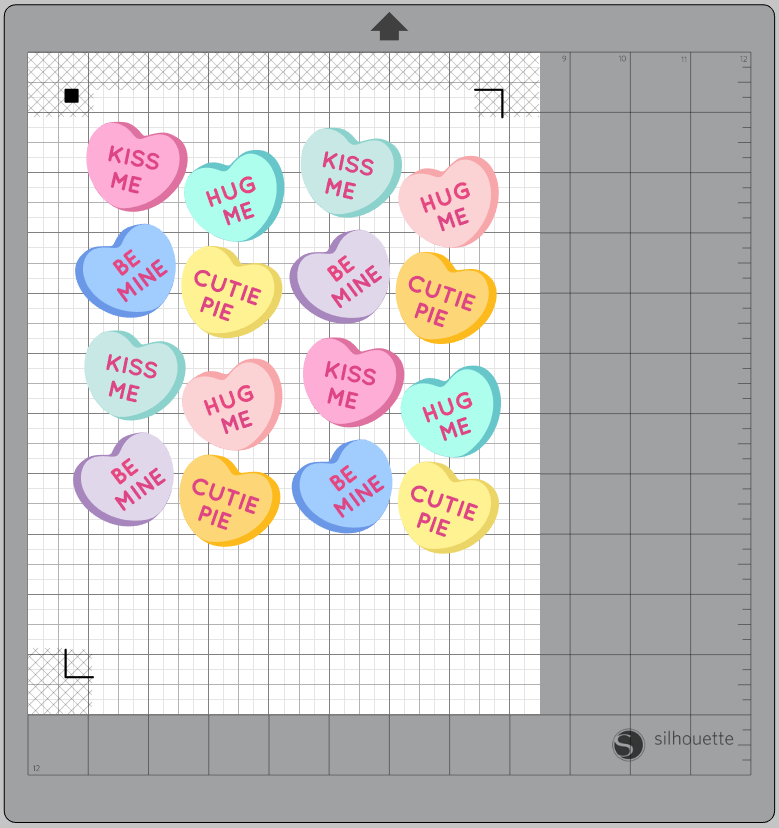
3. To customize the colors of the hearts, you can ungroup the elements of each heart and change the fill color to create a custom color palette of candy hearts!

4. Print out your finished design on the sticker paper. Let the ink dry, and then load the sheet onto your cutting mat and then load the mat into your Silhouette machine. Make sure you set your cut settings so that you cut around the edges of the heart stickers.
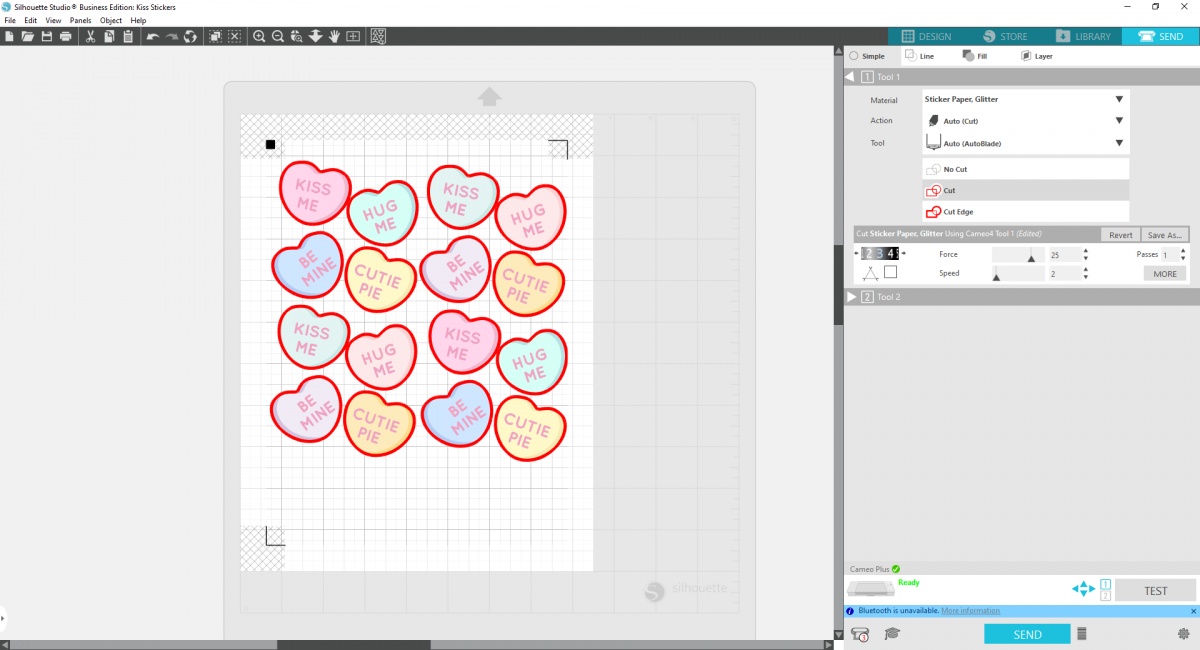

Step Two: Apply Your Stickers
1. We made valentines with mini vellum envelopes and colored cardstock love notes tucked inside. But you can cut out your favorite envelope design using any material you want—just make sure you use the correct cut settings with your machine.
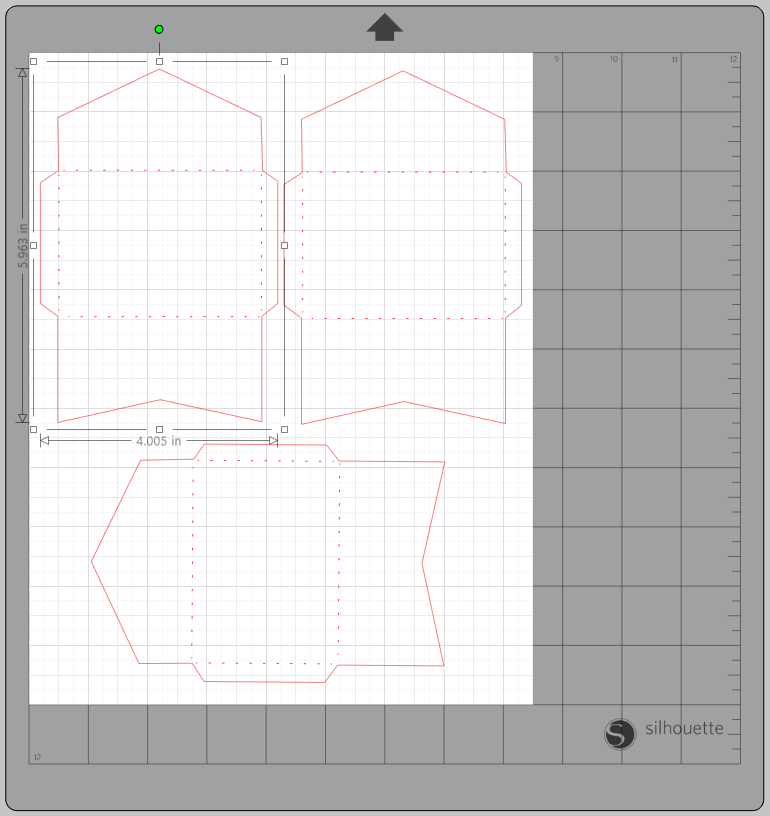
2. Seal each envelop with a conversation heart sticker or use them however you’d like! They’re sure to make anything a bit sweeter!




 Fish Valentines to Share
Fish Valentines to Share  January Zoom Classes
January Zoom Classes
Kelly Wayment
June 28, 2024
You can use it with vinyl as long as it is smooth and flat to allow the static charge to hold on to it. Rolled vinyl that wants to go back to its rolled shape will not necessarily work well, and it would need to be trimmed to fit the ES mat cutting area.
Kelly Wayment
June 28, 2024
Yes, you can use the heat pen while using the ES mat. 🙂
Yurii
March 2, 2024
Hello. May it be used with heat pen?
Thanks
Jerome
February 24, 2024
Hi, works this with the normal vinyl foils or only with printer papter etc?
Kelly Wayment
February 16, 2024
Once you’ve pushed the mat up against the rollers, just press the “Load” arrow button (bottom right on the display). Does a regular sticky mat load into the machine for you?
Michelle a goodall
January 24, 2024
Hello! I just got my new electrostatic mat and have watched every video i can find on it. However, what i can t find is why it wont feed into my cameo 5/ it slides right up the rollers but wont go any further. and yes- iam pushing the into button. help!