Cutting mats are one of the tools you’ll use the most when you create projects with your machine. Each Silhouette machine comes with a standard tack cutting mat that fits your machine, but you might find that you’ll need to expand your mat collection the more you craft! This post is your guide to our different cutting mats, how to take care of them, and when you might need to replace your well-loved cutting mats.
Which Mat Do I Need?
The right cutting mat for you is the one that will fit into your machine and keep your material in place. We offer different cutting mat sizes for all of our cutting machines. One of the great things about our mats is that you can use smaller mat sizes in larger machines—so, if you have both a Portrait 3 and Cameo 4, you can use your Portrait cutting mat with your Cameo!
Take a look at our cutting mat line up to find one that fits your project needs.
Portrait® 3 Cutting Mats
- Portrait Cutting Mat – Standard Tack (8 in x 12 in)
- Portrait Cutting Mat – Light Tack (8 in x 12 in)
- Portrait Cutting Mat – Strong Tack (8 in x 12 in)
- Portrait Cutting Mat – Pixscan™ (7.5 in x 11.5 in)
Cameo® 4 Cutting Mats
- Cameo Cutting Mat – Standard Tack (12 in x 12 in)
- Cameo Cutting Mat – Light Tack (12 in x 12 in)
- Cameo Cutting Mat – Strong Tack (12 in x 12 in)
- Cameo Cutting Mat – Standard Tack (12 in x 24 in)
- Cameo Cutting Mat – Pixscan™ (11.5 x 8.5 in)
Cameo® Plus Cutting Mats
- Cameo Plus Cutting Mat – Standard Tack (14 in x 15 in)
- Cameo Plus Cutting Mat – Light Tack (14 in x 15 in)
- Cameo Plus Cutting Mat – Strong Tack (14 in x 15 in)
Cameo® Pro Cutting Mats
- Cameo Pro Cutting Mat – Standard Tack (24 in x 24 in)
- Cameo Pro Cutting Mat – Light Tack (24 in x 24 in)
- Cameo Pro Cutting Mat – Strong Tack (24 in x 24 in)
Picking the Right Tack for Your Material
Something you might have noticed in the list above is that there are three different versions of each main cutting mat: standard, light, and strong tack. But what is tack, anyway? Tack refers to how sticky the cutting mat is, so a light tack mat is less sticky than a strong tack mat. These different levels allow you to pick the tack level that best fits the material you’re working with.
In general, you want to make sure that your mat is strong enough to hold your material in place without tearing it when you try to remove it. Thin, fragile materials need a lighter tack so they aren’t damaged, while thicker materials need a strong hold to keep them in place throughout the cut job. Here’s a quick rundown of which materials we recommend using for our different tack levels.
- Standard Tack: Cardstock, chipboard, magnet paper, craft foam, and other mid-weight specialty materials
- Light Tack: Copy paper, sticker paper, vellum, and other thin specialty materials
- Strong Tack: Fabric, felt, leather, and other thick specialty materials.
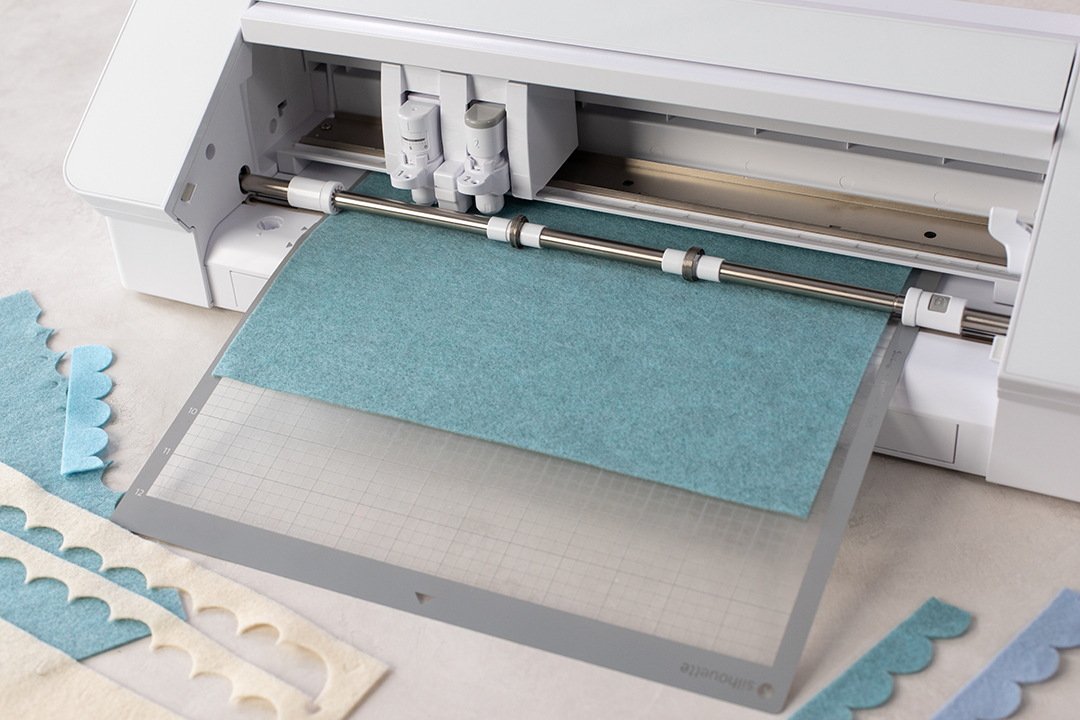
Caring for Your Mat
Once you’ve chosen the right cutting mat for the projects you plan to create, you need to be sure to use it properly and take care of it so it lasts as long as possible. Follow these best practices, and you’ll keep your cutting mats in good shape for a long time!
First of all, be sure to clean your mat after each use. Some materials like paper and cardstock are more fibrous than others, which will leave small strands of the material on your cutting mat, even after you’ve removed the main piece. If this debris builds up on your mat, it will become less sticky over time. Use a disposable lint roller or your scraper tool to remove any stray pieces from your mat.
After cleaning your mat, it’s important to place the cutting mat liner back onto the sticky surface when you’re finished using it. Like stray fibers and material from your craft projects, dust can also get onto your mat when not in use. Cover the mat with your liner whenever you are not using your mat to keep it in good shape.
Finally, using the right cut settings for your material is crucial to keeping your mat in good shape. If your blade settings are too high for the material you’re using, it may cut through the material and into your cutting mat! This will damage your mat, so remember to check your cut settings and perform a test cut to make sure you aren’t cutting through to your mat.

When to Replace Your Mat
How long your mat will stay sticky depends on taking care of it properly, like we’ve discussed. Not cleaning your mat and letting your blade cut into it will wear it down faster, and you’ll need to replace your mat sooner. If you follow the care tips above, your mat should last you quite a long time!
Even when you take good care of your mat, however, the stickiness will still degrade over time, and older mats will eventually need to be replaced. If your cutting mat isn’t as sticky as it used to be or starts damaging your material when you try to remove it, it might be time to replace it.
We hope you’ve learned something new about your cutting mat today! This post focuses on picking the right mat for you and taking care of it. If you’re looking for more information on how to use your mat and troubleshooting some common mat issues, check out this post on how to get perfect cuts with your Silhouette cutting mats. Happy crafting!

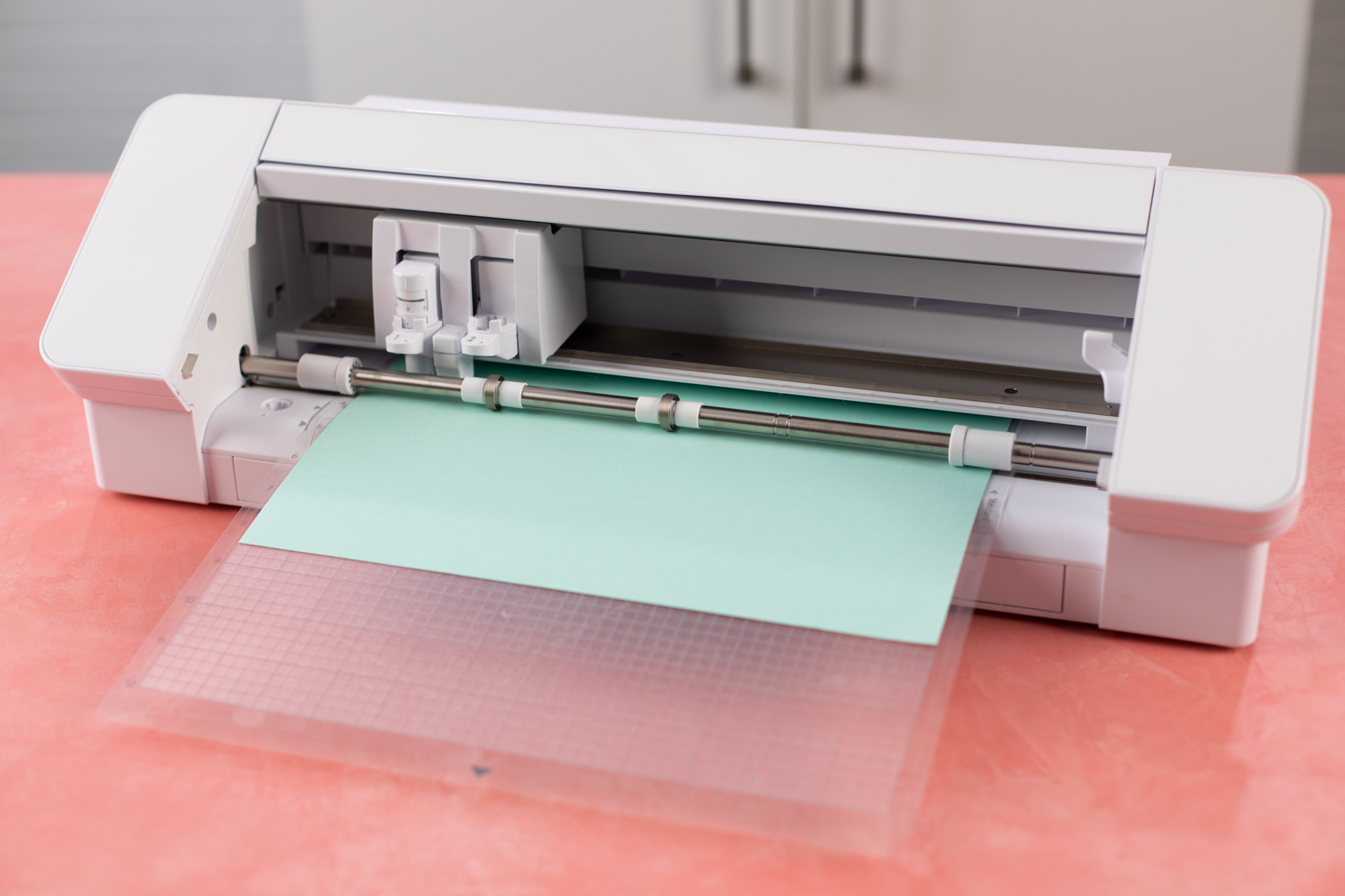
 Free Class - Father's Day Apron Set
Free Class - Father's Day Apron Set  Free Class - Custom Graduation Tumbler
Free Class - Custom Graduation Tumbler
Kelly Wayment
June 28, 2024
You can use it with vinyl as long as it is smooth and flat to allow the static charge to hold on to it. Rolled vinyl that wants to go back to its rolled shape will not necessarily work well, and it would need to be trimmed to fit the ES mat cutting area.
Kelly Wayment
June 28, 2024
Yes, you can use the heat pen while using the ES mat. 🙂
Yurii
March 2, 2024
Hello. May it be used with heat pen?
Thanks
Jerome
February 24, 2024
Hi, works this with the normal vinyl foils or only with printer papter etc?
Kelly Wayment
February 16, 2024
Once you’ve pushed the mat up against the rollers, just press the “Load” arrow button (bottom right on the display). Does a regular sticky mat load into the machine for you?
Michelle a goodall
January 24, 2024
Hello! I just got my new electrostatic mat and have watched every video i can find on it. However, what i can t find is why it wont feed into my cameo 5/ it slides right up the rollers but wont go any further. and yes- iam pushing the into button. help!