Amidst the COVID-19 outbreak, many of you have inquired about a pattern to create face masks to relieve the desperate need for masks some areas are facing. Although these aren’t the same as medical-grade masks, they can still help you avoid touching your face! This specific pattern also features a pocket where you can insert filtration fabric. We’re using our Rotary Blade for Cameo 4 to cut out our fabric pieces to make this a super simple project. We encourage you to reach out to your local communities to find where you can donate!
Supplies Needed:
- Silhouette Cameo® 4 Plus or Silhouette Cameo® 4
- Silhouette Studio®
- Silhouette Cutting Mat—Use a high-tack or extra sticky mat
- Silhouette Rotary Blade for Cameo 4
- Cotton Fabric—Here is a resource for the best fabrics to use for DIY face masks
- Scissors
- Sewing machine
- Straight pins
- Iron
- Safety pin
- 16 inches of 1/4-inch to 1/8-inch elastic. If you can’t find elastic, you can use paracord, ribbon, etc., but you’ll want around 44 inches in length to be able to tie around the head.
- Design ID #317969
Step One: Format Your Face Mask to the Correct Size
1. Insert the face mask file into Silhouette Studio®. You’ll notice the file comes with two outer fabric pieces and two liner pieces.
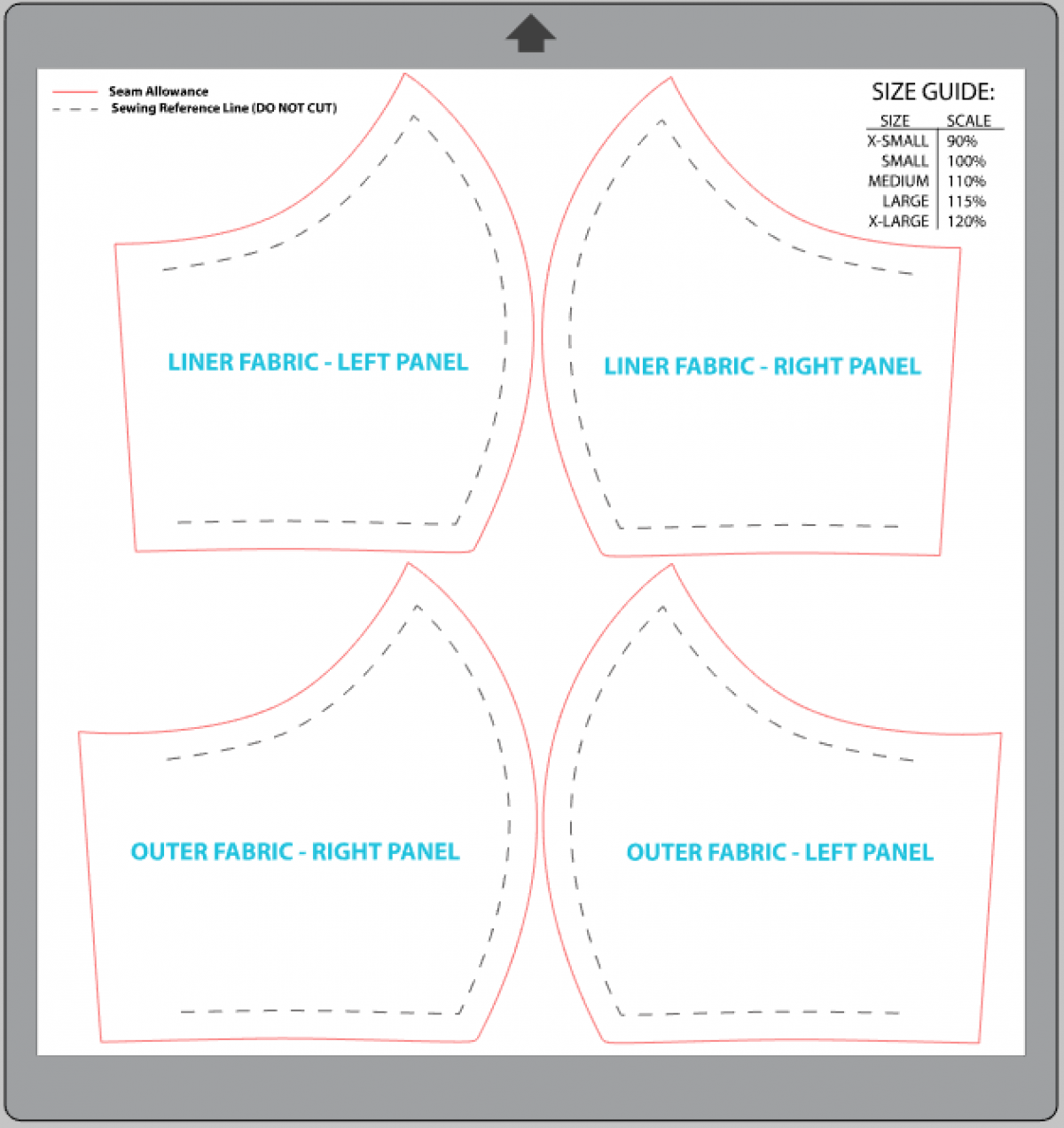
2. Reference the chart in the design file and note which size you’d like to create. To scale the mask accordingly, open the Transform panel and then the Scale tab. Adjust the percentage to suit your needs and select Apply.
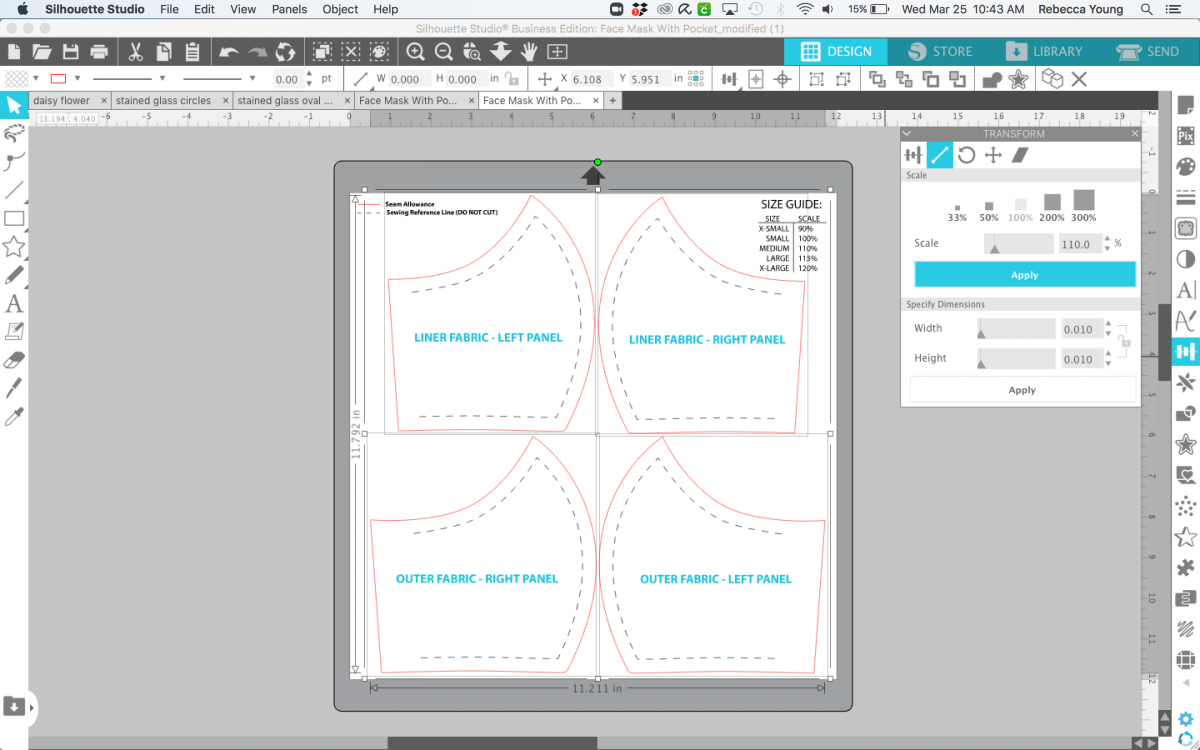
3. Once your templates are scaled correctly, you are ready to cut out your fabric pieces. We’re using different fabrics for the liner pieces and for the outer pieces, so you’ll want to cut those separately.
4. Open the Send panel and set Tool 2 to Rotary Blade and the Material to “Fabric, Thin (Cotton Print).” Your file should only cut around the edges of the face mask pieces.
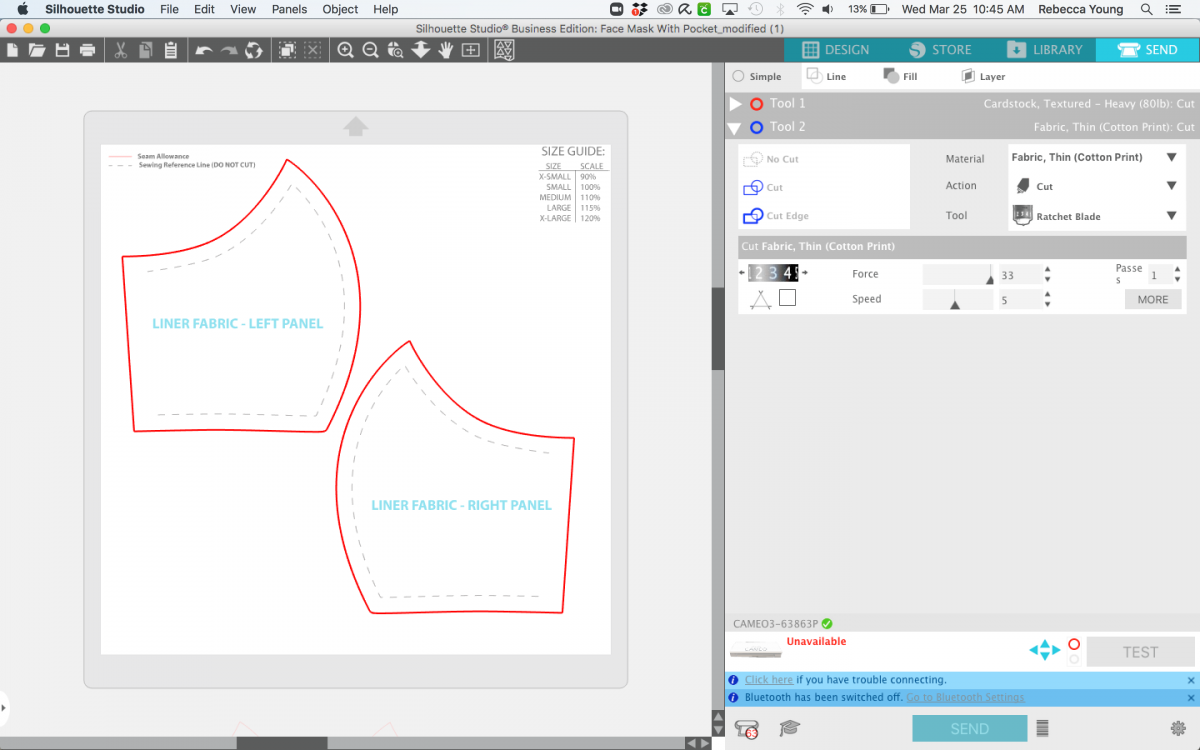
5. Place your fabric onto a Strong Tack (or extra sticky) cutting mat and load the mat into your cutting machine to cut the fabric.

Step Two: Sewing Your Face Mask
1. Place the right sides together of the two outer fabric pieces and the two liner fabric pieces and sew along the curved edge with 3/8-inch seam allowance.


2. Clip seam allowance (that is, cut pieces perpendicular to the seam you created), iron to one side, and topstitch along the clipped seam allowance. Do this for both the outer and inner fabric pieces.



3. On the inner fabric piece, fold 3/8 inches under twice on both edges, iron and add an edge stitch.


4. Place the inner layer on top of the outer layer, with the right sides facing each other. Align the center seams. Sew the top and bottom edges of the mask together, again with 3/8-inch seam allowance.


5. Clip the curve on the top and bottom seam allowances we just sewed. Leave about 1/2 inch from the ends unclipped.

6. Turn the face mask right side out. Iron the seams flat. Double fold the top and bottom raw edges on the outer layer. Topstitch the entire top and bottom edges.

7. Fold the raw edges of the outer layer under twice so that the edge meets the edge of the inner layer. Topstitch to form a casing for the elastic.


8. Now you can insert your elastic pieces through the casing with the help of a safety pin. Cut your elastic into two 8-inch pieces. Attach a safety pin to the end of the elastic and thread through the casing. Overlap the ends of the elastic by 1 inch and sew to create a continuous loop. Repeat for both sides. If you don’t have access to elastic, you can use longer lengths of cord, ribbon, or fabric strips, which you can wrap around your head and tie to secure the mask.

9. Insert your filter or filter fabric into the pocket you’ve created in the mask. View this link for resources on what materials to use.

Hopefully this is helpful not only for you but for your community! Stay safe!



 Free Class - Crepe Paper Crocuses
Free Class - Crepe Paper Crocuses  Quirky Mug
Quirky Mug
Kelly Wayment
June 28, 2024
You can use it with vinyl as long as it is smooth and flat to allow the static charge to hold on to it. Rolled vinyl that wants to go back to its rolled shape will not necessarily work well, and it would need to be trimmed to fit the ES mat cutting area.
Kelly Wayment
June 28, 2024
Yes, you can use the heat pen while using the ES mat. 🙂
Yurii
March 2, 2024
Hello. May it be used with heat pen?
Thanks
Jerome
February 24, 2024
Hi, works this with the normal vinyl foils or only with printer papter etc?
Kelly Wayment
February 16, 2024
Once you’ve pushed the mat up against the rollers, just press the “Load” arrow button (bottom right on the display). Does a regular sticky mat load into the machine for you?
Michelle a goodall
January 24, 2024
Hello! I just got my new electrostatic mat and have watched every video i can find on it. However, what i can t find is why it wont feed into my cameo 5/ it slides right up the rollers but wont go any further. and yes- iam pushing the into button. help!