If your summer shoes need a bit of a face lift, heat transfer is an inexpensive option that will do the trick! A simple lemon design with layered colors comes together quickly and is the perfect motif for these warm weather months!
Supplies Needed:
- Silhouette CAMEO® or Silhouette Portrait®
- Silhouette Studio®
- AutoBlade or Rachet Blade
- Smooth Heat Transfer in Light Pink, White, and Green
- Mini Iron
- Weeding Tool
- Small piece of fabric to act as a cover cloth
- Design ID #254923 for the lemon pieces, and Dingbat Font #291332 for the flower
Step One: Formatting the Design
1. Insert the lemon design into Silhouette Studio®.
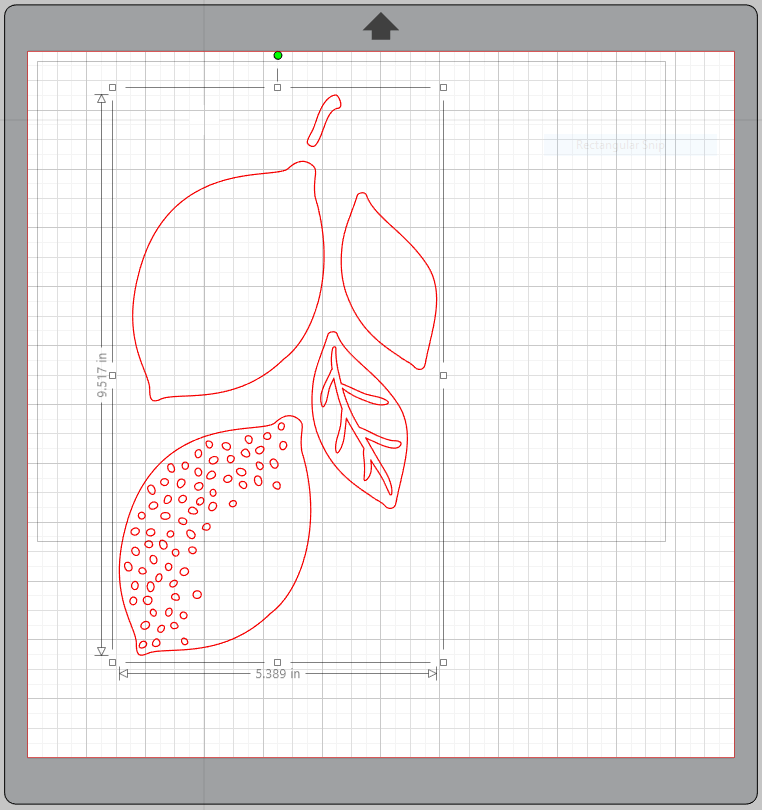
2. Ungroup the design and position the plain leaf and the stem piece together so that they’re just barely overlapping.
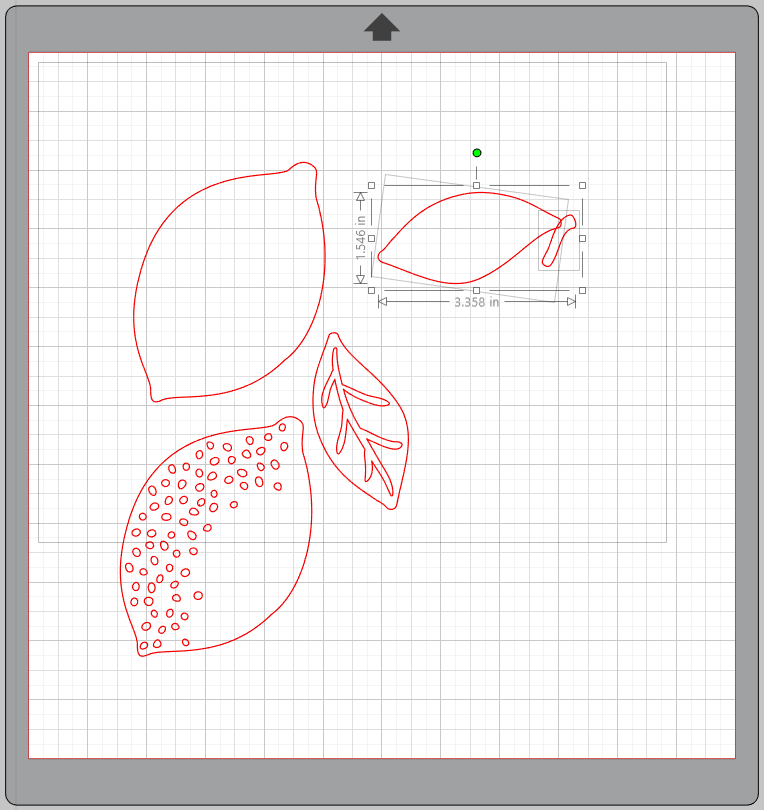
3. Weld them together using the Weld tool in the modify panel. Delete the plain lemon.
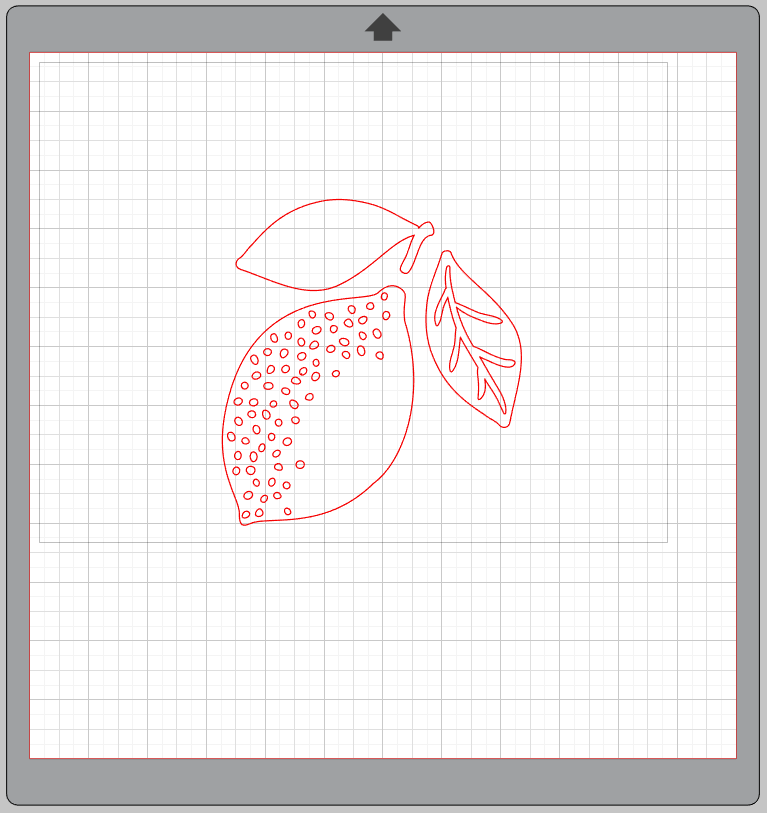
4. I deleted some of the spots of the lemon because I liked the look of fewer spots, but that is a totally optional step! Insert the flower by opening the glyphs from the Text Style panel. Find the Spring a Ling Floral Dingbat Font and insert the 4-petal flower.
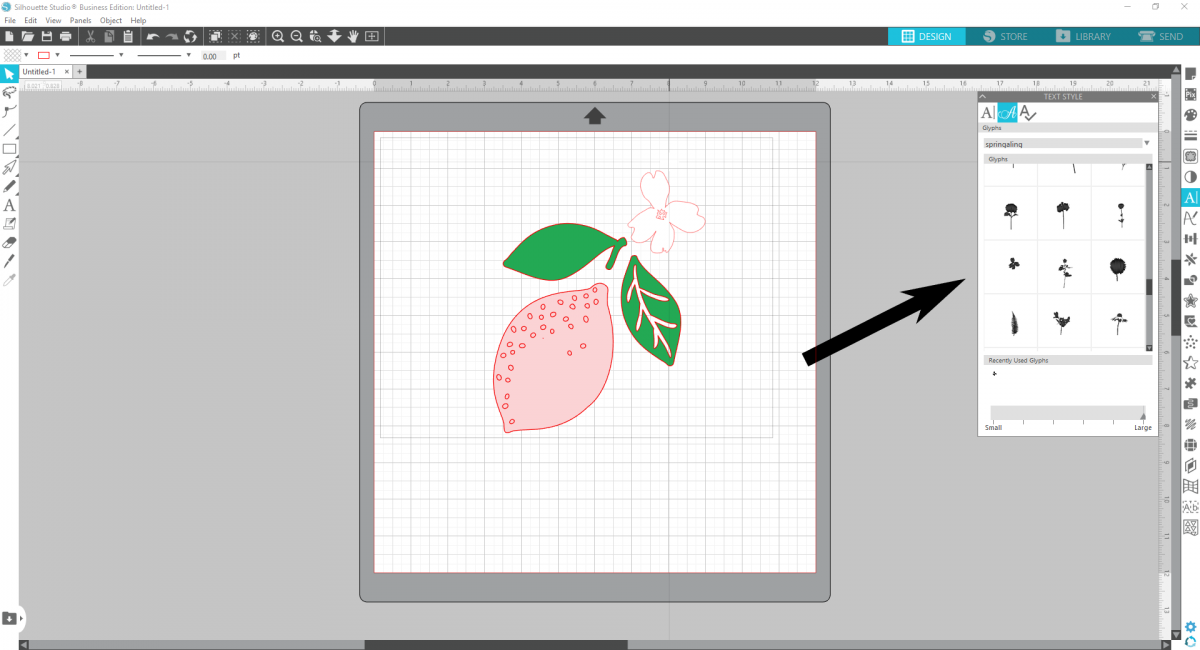
5. Layer your pieces how you’d like them to look on your shoe. Then size them all to fit appropriately—ours designs are about 2 inches tall. Then select the entire design, duplicate it and flip it horizontally. This will create two mirror images, one for each shoe!
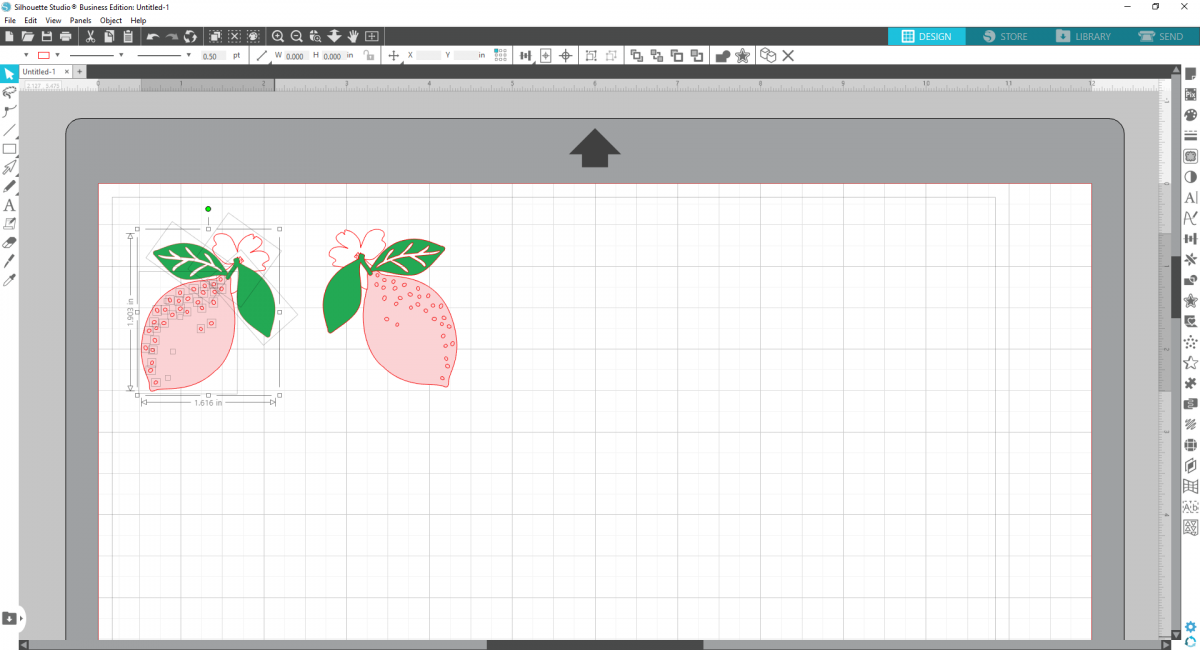
6. Cut out each element with the appropriate heat transfer colors; we used pink for the lemon, green for the leaves, white for the flower. Use the cut settings for “Heat Transfer, Smooth.” Weed the negative space.

Step Two: Applying the Heat Transfer
1. Position the pieces how you’d like them on the shoe.

2. Starting from the bottom layer, iron onto the shoe using a mini iron and a piece of fabric to act as a barrier between the plastic and the iron.

3. You’ll start with ironing on the flower. Then remove the plastic and move on to the lemons.

4. Once the lemon is ironed, removed the plastic and add the leaves to finish!


5. Now do the same thing on the other shoe! The placement of the designs should mirror one another.



 Use a Dingbat Font to Customize T-shirts
Use a Dingbat Font to Customize T-shirts  January Zoom Classes
January Zoom Classes