Gift wrap that doubles as a tea towel or table runner? Count us in! Our new Fabric Heat Transfer is similar to Heat Transfer Vinyl but with a soft fabric finish! We created an all-over cherry print on this flour sack for a sweet Valentine’s Day gift.
Supplies Needed:
- Silhouette Cameo® or Silhouette Portrait®
- Silhouette Studio®
- Silhouette Cutting Mat, optional
- Silhouette AutoBlade or Silhouette AutoBlade for Cameo 4
- Silhouette Fabric Heat Transfer in Pink and Red
- Flour Sack or cotton fabric
- Iron or Heat Press
- Design ID #79185 for Cherries by Echo Park
Step One: Formatting the Design
1. Insert the design into Silhouette Studio®, ungroup the design, and change the main part of the cherry color to red and the stem to pink.
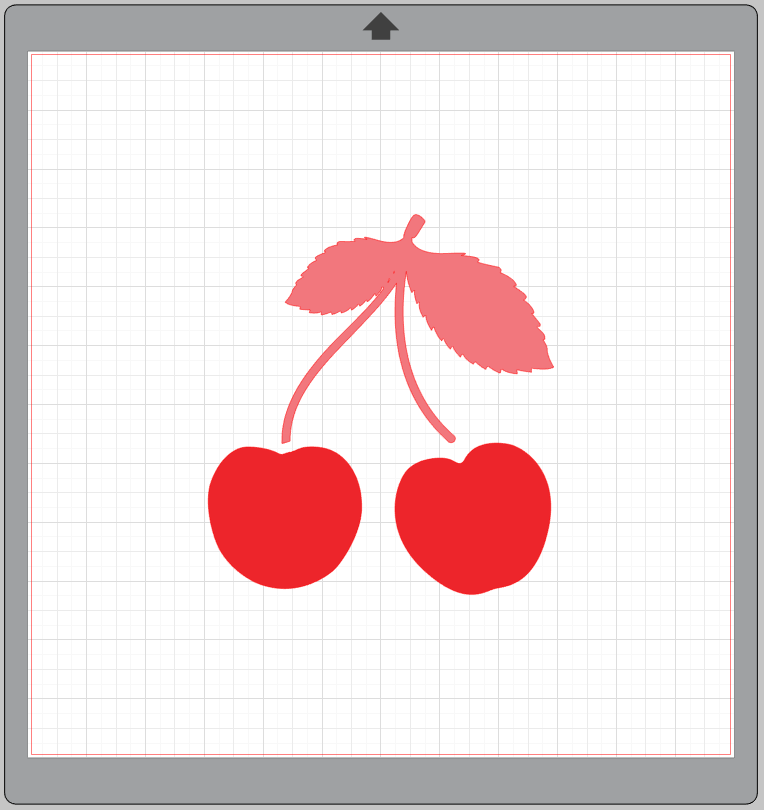
2. Then position the main part of the cherries so they overlap with the stems. Select all the components and group them together. Adjust the cherry size to your desired size. Our cherry measures 2.162 inches tall by 2.051 inches wide.
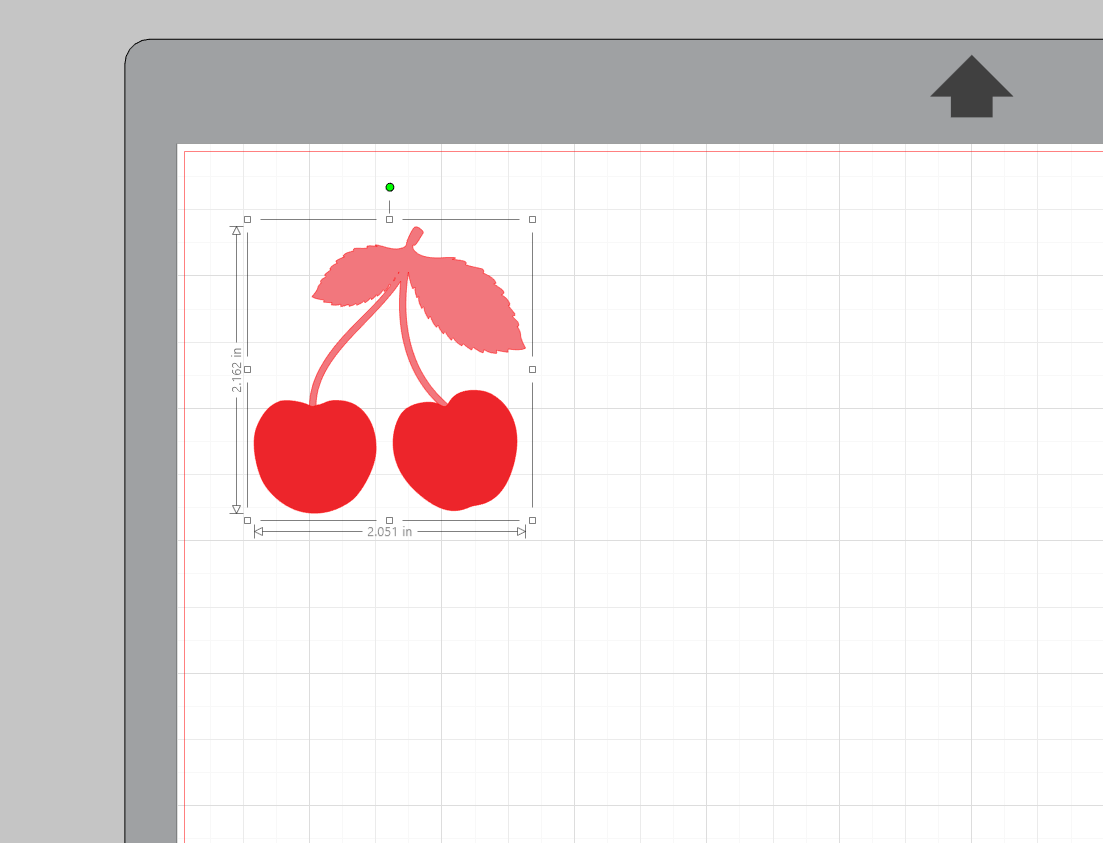
3. Fill the page with the cherry design, flipping some of the cherries horizontally. I wanted a random design with the cherries, so I cut out as many as I could fit onto the media and then positioned them by hand.
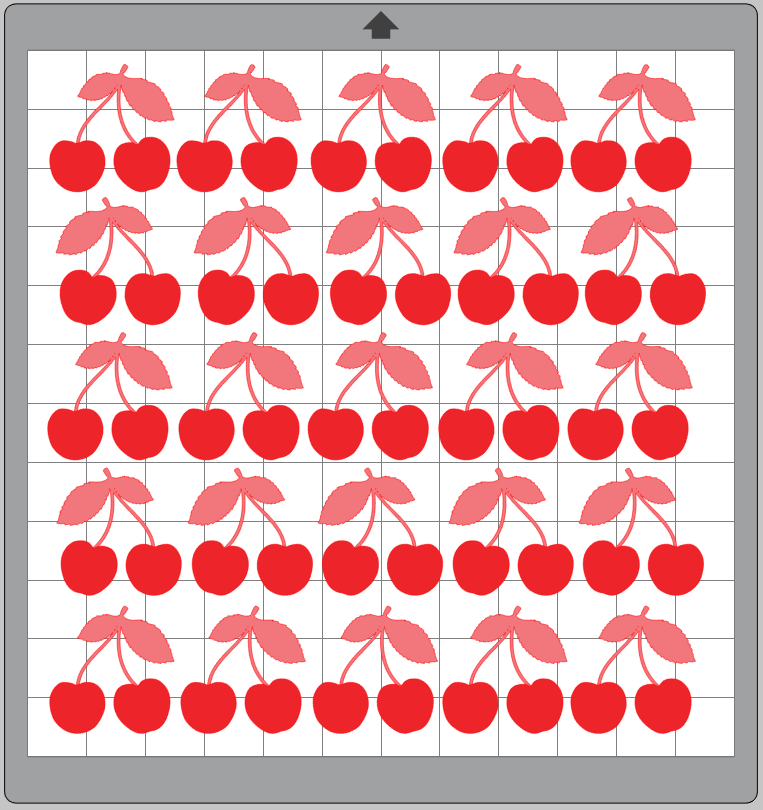
4. To cut the two fabrics, we are going to cut by Fill color. So load one of the colors of heat transfer into your machine, and select only that color in the Fill panel so it only cuts those colored elements. We’ll do red first, notice that only the cherry fruit is outlined.

5. Then once the red is finished cutting, load the pink, select the pink color in the Fill panel so that the stems are now the only thing outlined, and cut them!

Step Two: Iron on Your Designs
1. Weed your designs and first arrange the stems onto your fabric, with the tacky side down, and the plastic liner facing up. Press with a hot iron to transfer.
2. Remove the plastic liner of the stem pieces and then layer on the cherry portions and iron in the same manner as we did with the stems.
3. Remove liners and your tea towel is sure to look to “cherry” cute! Use as gift wrap or adorn your kitchen with some extra love!



 Fish Valentines to Share
Fish Valentines to Share  January Zoom Classes
January Zoom Classes