Flexishapes are a new feature introduced in Silhouette Studio® version 4.2 Designer Edition Plus and above.
Flexishapes are found over on the left among the other drawing tools.
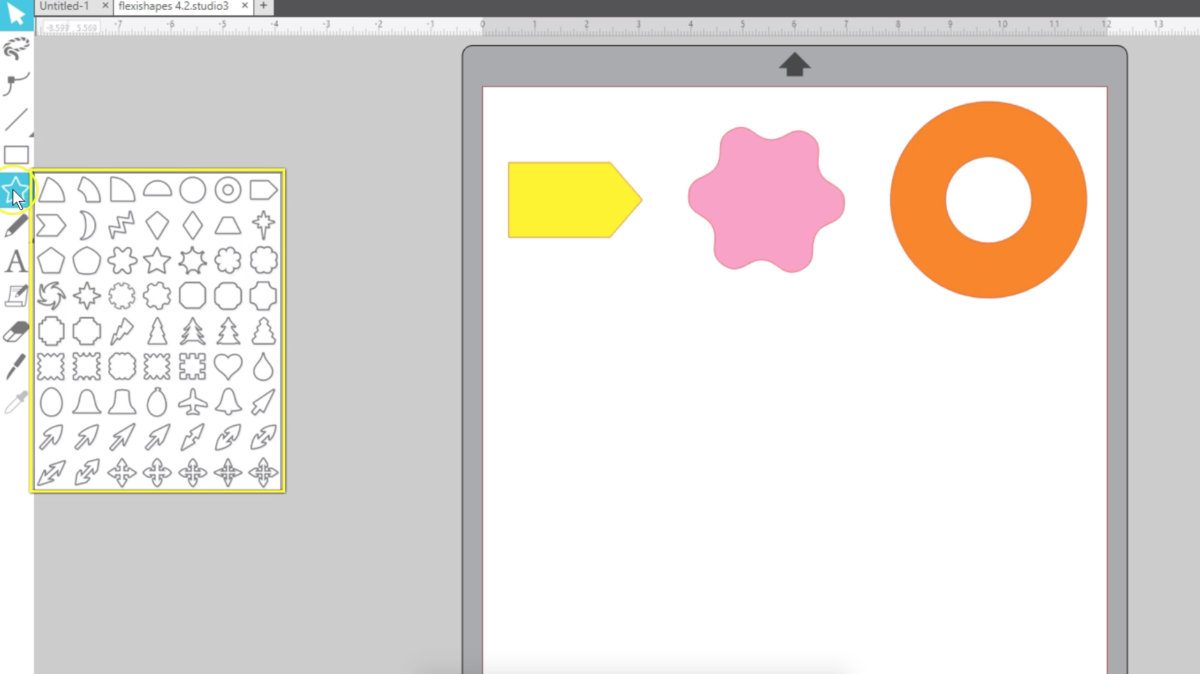
You’ll find over 60 shapes that can be drawn and then manipulated to create complex or simple custom shapes. Choose a Flexishape, and then click and drag across your design page to draw the shape.
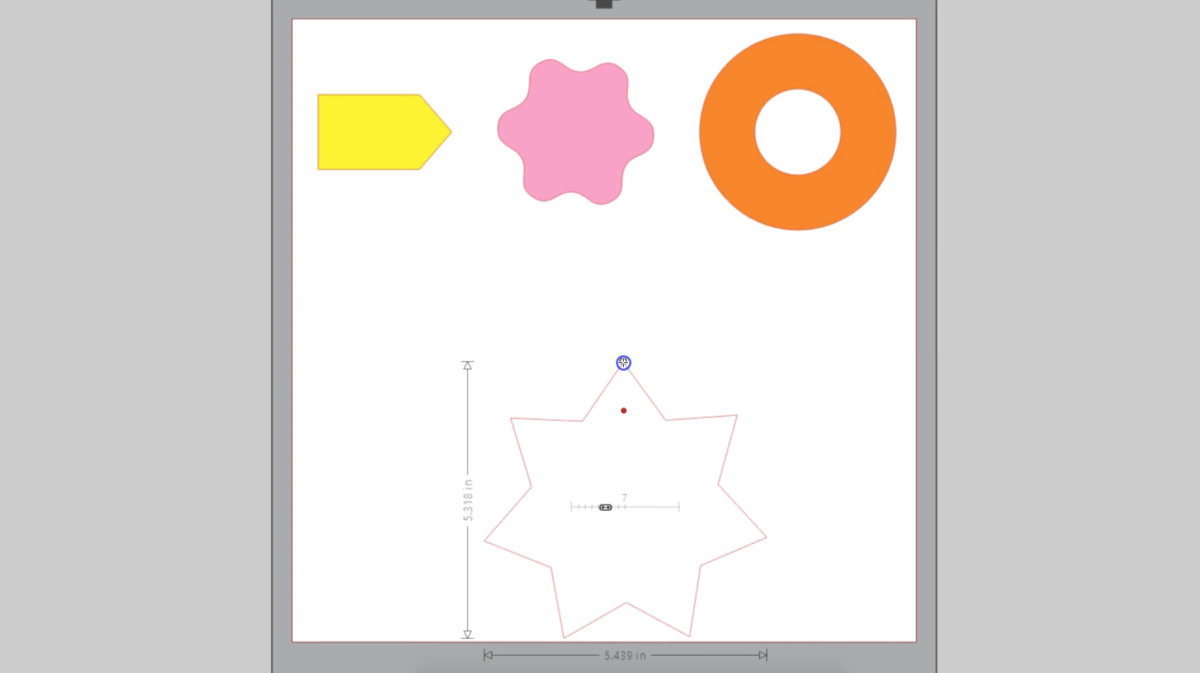
Once the shape is drawn it can be adjusted in multiple ways. Each shape is a little different so you can just experiment with dragging the number slider, the red dots, and the white dots.
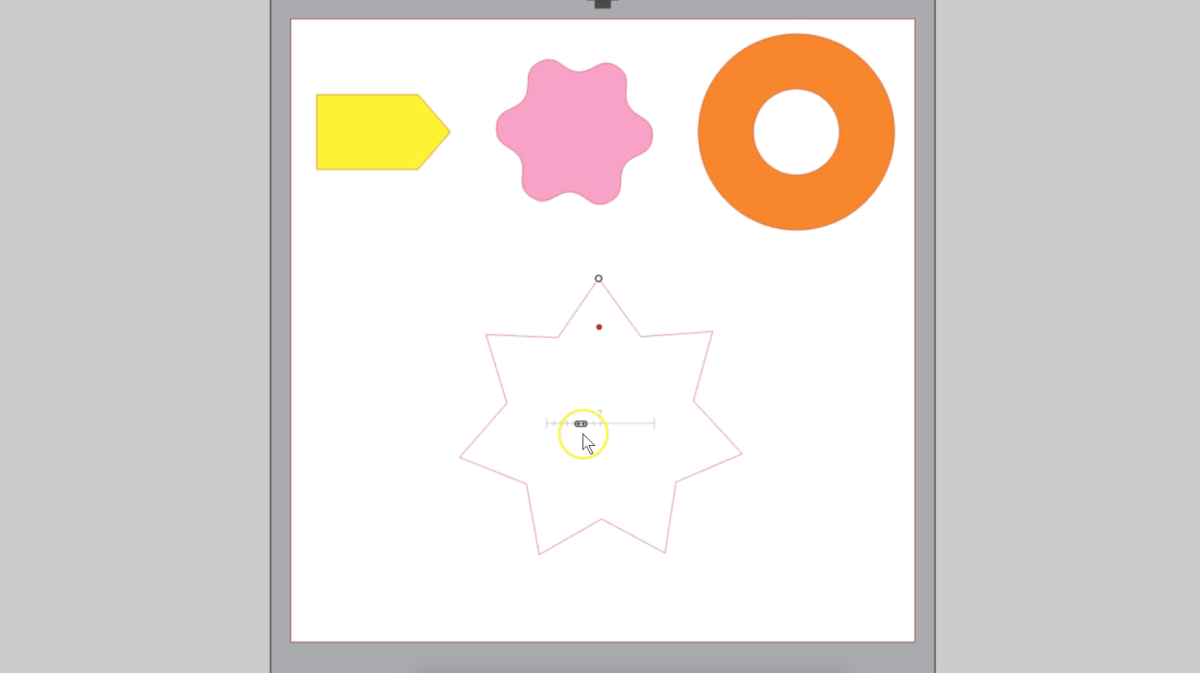
Drag the number slider, if the Flexishape has one, to change the number of petals, branches, ridges, points, etc.
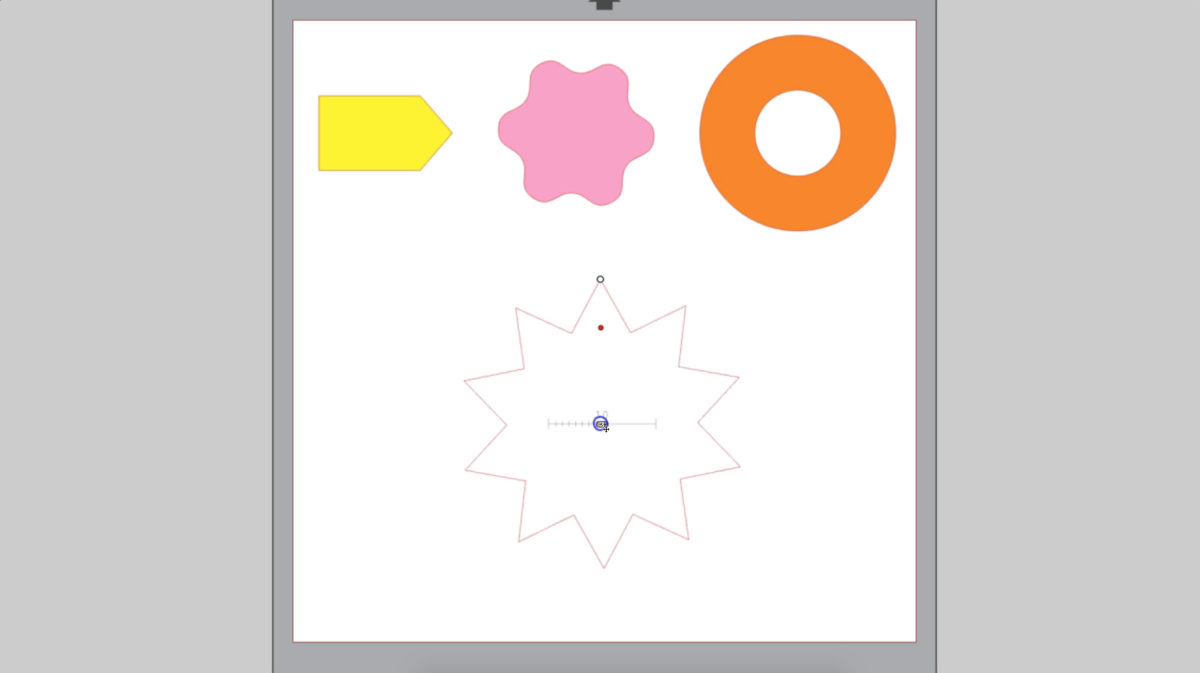
The red dots and the white dots are both different ways to adjust size, depth, and direction.
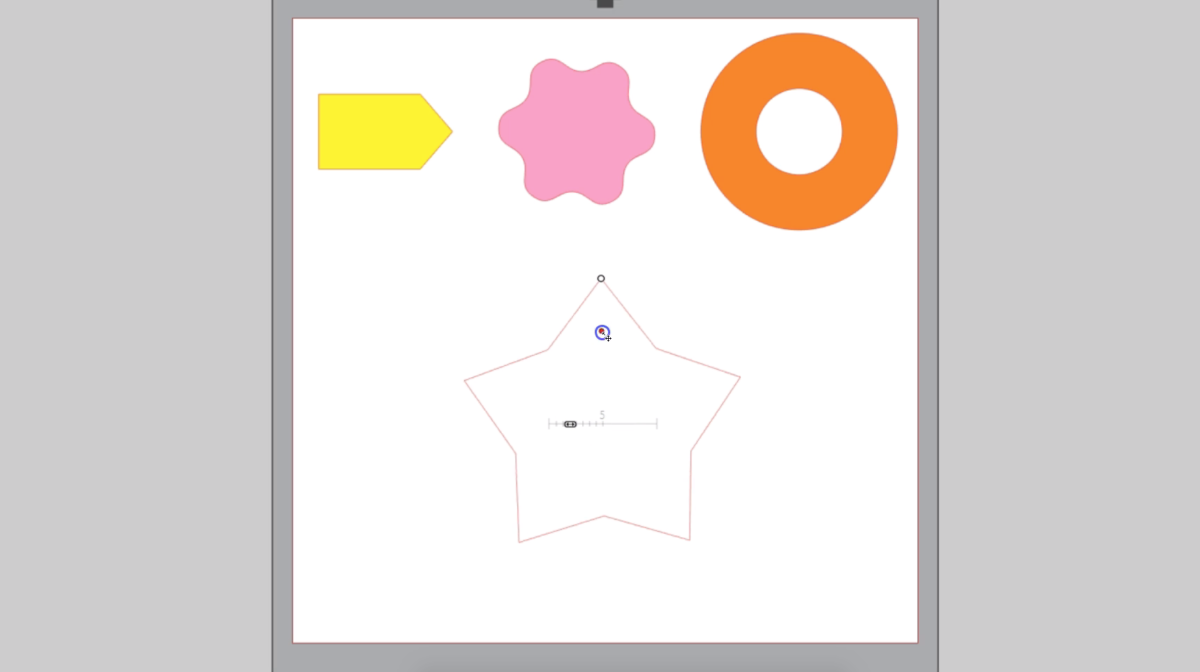
Each shape will be a little different, so you can just click and drag the adjustment nodes to see how the shape changes.
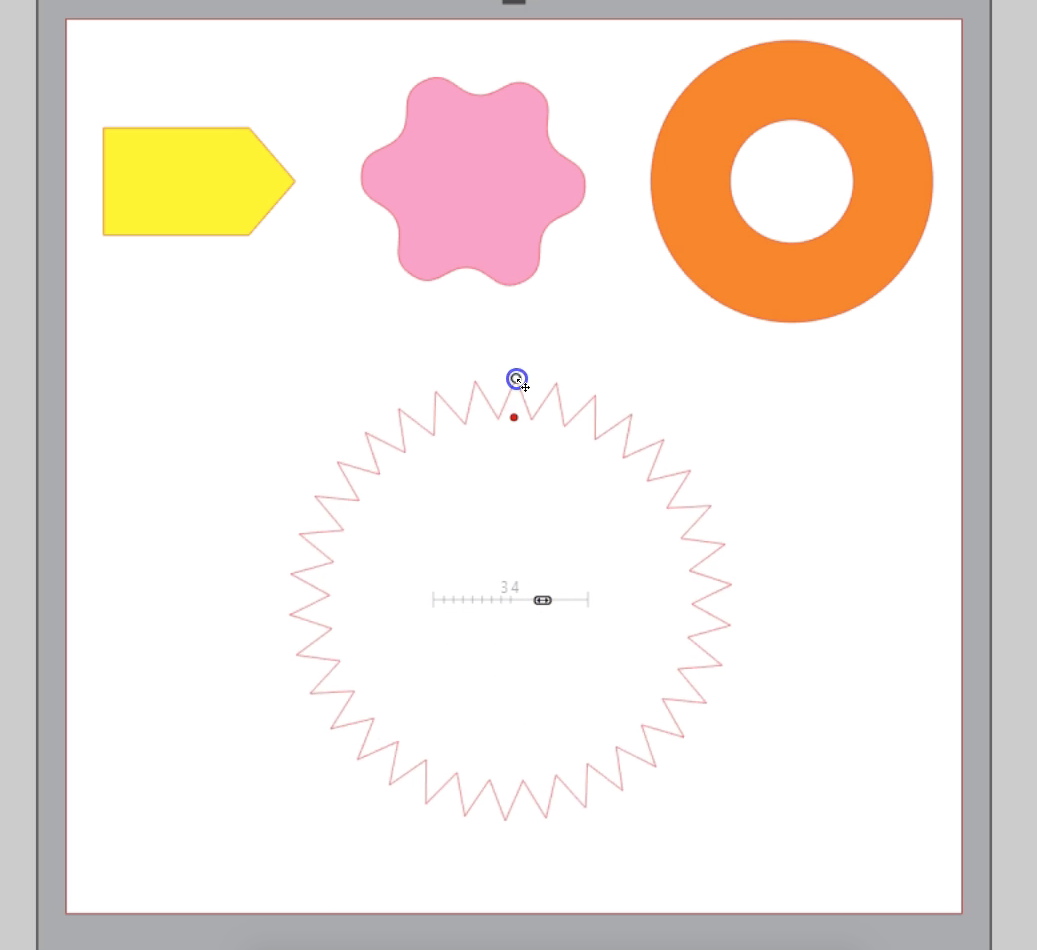
Just have fun experimenting to see what kind of unique shapes you can create that will add to your designs. We hope you enjoy the new Flexishapes for Designer Edition Plus and above in Silhouette Studio® version 4.2.


 October 2022 Online Classes
October 2022 Online Classes  Silhouette Studio® 4.2 Designer Edition - Lasso Selection Tool
Silhouette Studio® 4.2 Designer Edition - Lasso Selection Tool
Kelly Wayment
June 28, 2024
You can use it with vinyl as long as it is smooth and flat to allow the static charge to hold on to it. Rolled vinyl that wants to go back to its rolled shape will not necessarily work well, and it would need to be trimmed to fit the ES mat cutting area.
Kelly Wayment
June 28, 2024
Yes, you can use the heat pen while using the ES mat. 🙂
Yurii
March 2, 2024
Hello. May it be used with heat pen?
Thanks
Jerome
February 24, 2024
Hi, works this with the normal vinyl foils or only with printer papter etc?
Kelly Wayment
February 16, 2024
Once you’ve pushed the mat up against the rollers, just press the “Load” arrow button (bottom right on the display). Does a regular sticky mat load into the machine for you?
Michelle a goodall
January 24, 2024
Hello! I just got my new electrostatic mat and have watched every video i can find on it. However, what i can t find is why it wont feed into my cameo 5/ it slides right up the rollers but wont go any further. and yes- iam pushing the into button. help!