New in Silhouette Studio® version 4.2 Designer Edition and above is the Lasso Selection Tool. This tool can be found just below the Selection icon with your tools along the left, or you can use the keyboard shortcut letter B.

The lasso selection tool allows you to quickly select multiple shapes while ignoring the other shapes nearby. I’ve got this wreath design ungrouped, and I just want to select the series of smaller leaves in the center.
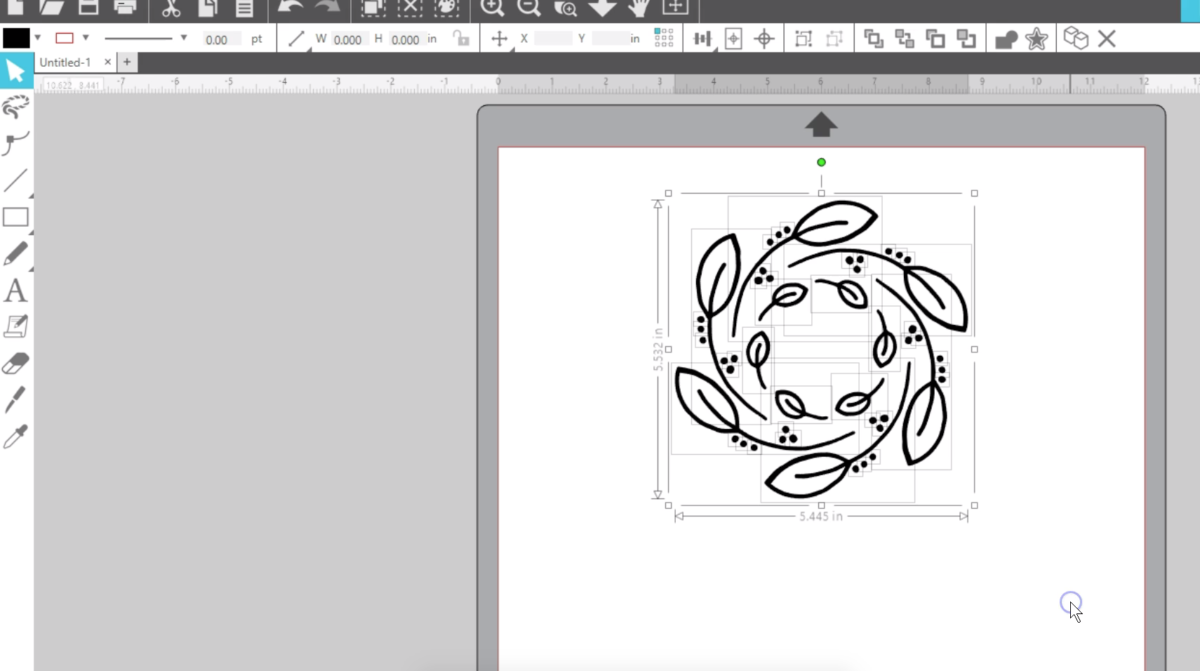
A normal drag selection will probably pick up too many extra pars; The Shift key + click could take a long time. But if I use my lasso tool, all I need to do is drag a quick circle around them.
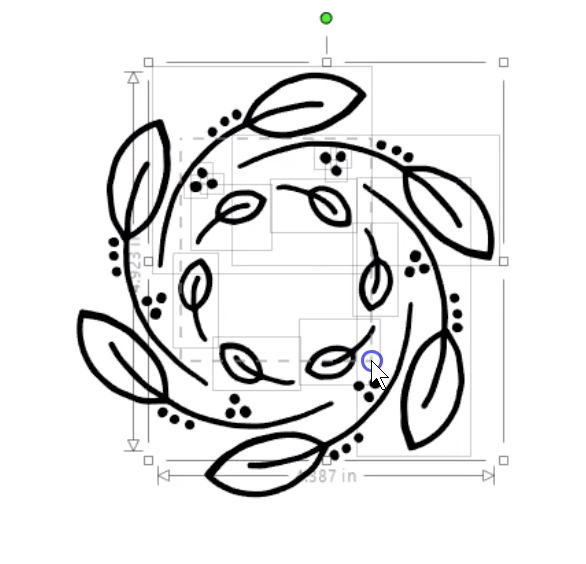
I’ve set this up in Preferences > Tools tab > Selection Lasso style “Enclosed.” That means my lasso will only select the pieces that are completely surrounded by my lasso. If I touch a couple of other shapes that aren’t part of what I want simply touching them does not select them.
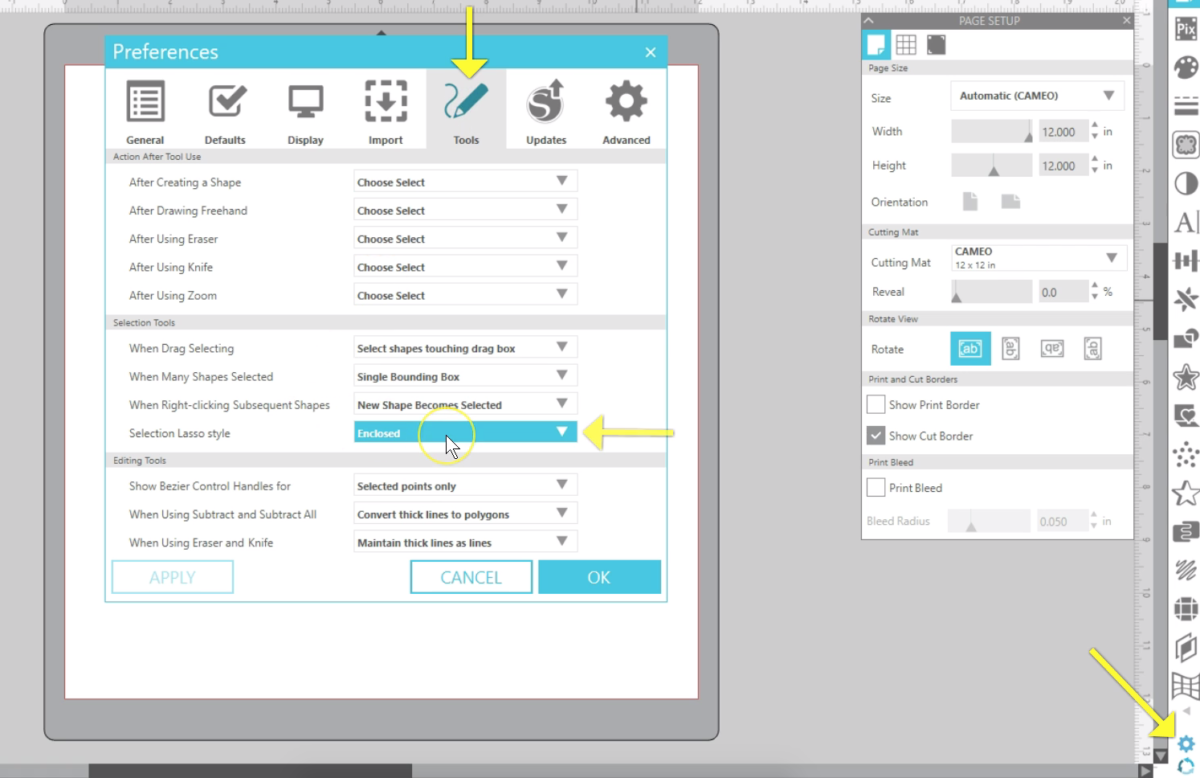

If you do want your lasso to select pieces simply by touching them you can change that again in Preferences. Or simply hold your Shift key once the lasso tool is active to toggle between selection by enclosure or selection by touching.

Either way it’s a quick way to select multiple pieces at once. We hope you enjoy this new lasso selection feature in Silhouette Studio® version 4.2 Designer Edition and above.



 Silhouette Studio® 4.2 Designer Edition Plus - Puzzle Generator
Silhouette Studio® 4.2 Designer Edition Plus - Puzzle Generator  Silhouette Studio® 4.2 Designer Edition Plus - Flexishapes
Silhouette Studio® 4.2 Designer Edition Plus - Flexishapes